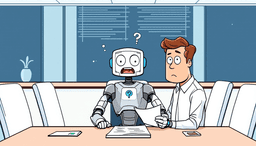The simple act of recording meetings is no longer enough. In a world of back-to-back calls, the real value lies in transforming conversations into actionable intelligence like transcripts, summaries, and key takeaways, all without manual effort. But with dozens of tools promising AI magic, choosing the best meeting recording app can feel overwhelming.
Are you a solo consultant who needs a fast and free solution? A sales team looking for deep CRM integration? Or an enterprise that requires strict security controls? This guide cuts through the marketing noise to deliver clear, actionable comparisons. We break down the 12 leading options, analyzing not just what they do, but who they're built for. We will dive deep into each tool's specific strengths, weaknesses, and ideal use cases.
This resource is designed to help you make an informed decision quickly. You will find detailed reviews of top-tier AI assistants like Otter.ai and Fathom, a look at the native recording capabilities within Zoom and Microsoft Teams, and guidance on using software review platforms like G2 and Capterra. Each entry includes screenshots and direct links, so you can compare features and find the perfect fit for your workflow and budget. We will move beyond generic feature lists to provide you with the insights needed to select a tool that genuinely improves your team's productivity.
1. Otter.ai
Otter.ai is widely recognized as a leading force in AI-powered meeting transcription and summarization, earning its spot as the best meeting recording app for teams that prioritize detailed, automated documentation. It functions as an intelligent assistant that automatically joins your calls on Zoom, Google Meet, and Microsoft Teams to record audio, provide real-time transcriptions, and generate concise summaries with clear action items.
The platform’s standout feature is its powerful real-time collaboration. During a meeting, team members can view the live transcript, highlight key points, and add comments or assign tasks directly within the notes. This transforms passive listening into an active, collaborative documentation process. After the meeting, its AI-generated summaries distill hours of conversation into a digestible overview, making it easy to catch up or recall critical decisions without re-watching a recording.
Core Features & Use Cases
Otter.ai excels in environments where accuracy and accountability are paramount. Sales teams use it to capture client needs and commitments, while project managers rely on it to track action items and maintain alignment across departments.
- Best For: Teams needing robust, real-time transcription and collaborative note-taking.
- Key Feature: The "OtterPilot" automatically joins and records scheduled meetings, ensuring no detail is missed even if you're running late.
- Practical Tip: Connect your calendar to Otter.ai to have it automatically schedule its OtterPilot for all your video conference calls. You can customize which meetings it joins to avoid recording personal or sensitive calls.
| Feature Overview | Details |
|---|---|
| Integrations | Zoom, Microsoft Teams, Google Meet, Slack, Dropbox |
| AI Capabilities | Real-time transcription, AI-generated summaries, action item detection |
| Collaboration | Team workspaces, shared notes, in-transcript comments and highlights |
| Accessibility | Web app, iOS and Android apps, Chrome extension |
Pricing & Limitations
Otter.ai offers a tiered pricing structure, including a free plan for individuals just starting out. However, the free and lower-tier plans come with strict limits on transcription minutes per conversation and per month, which can be a significant constraint for active users. Advanced features like enterprise-grade security, analytics, and administrative controls are reserved for the more expensive Business and Enterprise tiers.
Website: https://otter.ai
2. Fireflies.ai
Fireflies.ai positions itself as a versatile and integration-heavy AI meeting assistant, making it a strong contender for the best meeting recording app, especially for teams embedded in complex software ecosystems. Like its competitors, it joins your calls on platforms like Zoom, Google Meet, and Microsoft Teams to record, transcribe, and analyze conversations. It acts as a central hub for all your meeting knowledge, making discussions searchable and actionable.

What sets Fireflies.ai apart is its extensive library of integrations, connecting directly with numerous CRMs, project management tools, and communication platforms. This allows for automated workflows, such as logging meeting notes directly into Salesforce or creating tasks in Asana based on conversation triggers. Its AI-powered "Smart Search" and topic tracking also enable users to quickly find key information across all their past meetings, saving hours of manual review.
Core Features & Use Cases
Fireflies.ai is ideal for sales, marketing, and recruiting teams that rely on data flowing seamlessly between their meeting platform and other core business applications. Its conversation intelligence features help managers analyze team performance, track keyword mentions, and identify coaching opportunities.
- Best For: Teams needing deep integrations with CRMs and project management tools.
- Key Feature: The "Soundbites" feature allows you to create and share short, impactful audio clips from your meetings, perfect for highlighting testimonials or critical decisions.
- Practical Tip: Leverage the custom topic trackers to monitor specific keywords, objections, or competitor mentions across all your team's calls to gain strategic insights automatically.
| Feature Overview | Details |
|---|---|
| Integrations | Salesforce, HubSpot, Slack, Asana, Zapier, and over 40 others |
| AI Capabilities | AI-generated summaries, topic tracking, task detection, conversation intelligence |
| Collaboration | Shared meeting notes, soundbite creation, in-transcript comments |
| Accessibility | Web app, Chrome extension, dialer for audio conferencing |
Pricing & Limitations
Fireflies.ai offers a competitive free plan with limited transcription credits. Its paid plans are well-priced, providing unlimited transcription and significant storage, which is a major advantage. However, some of its most powerful features, like video recording and advanced conversation intelligence analytics, are locked behind the higher-tier Business and Enterprise plans. Additionally, users should monitor their usage of AI credits, which are consumed for summaries and other advanced AI actions.
Website: https://fireflies.ai
3. Fathom
Fathom positions itself as the best meeting recording app for individuals and small teams seeking a powerful, free-forever solution. It operates as a desktop assistant that seamlessly records, transcribes, and summarizes your calls on Zoom, Google Meet, and Microsoft Teams. Where it truly shines is its focus on efficiency, allowing users to generate and share insights almost instantly after a call ends.

The platform’s standout feature is its on-the-fly highlighting capability. During a meeting, you can click a button to bookmark important moments, which Fathom then compiles into a highlight reel in your summary. This makes it incredibly easy to share key takeaways or client feedback with teammates without them needing to scrub through an entire recording. Its rapid summary generation and CRM synchronization automate post-meeting administrative work, freeing up valuable time.
Core Features & Use Cases
Fathom excels in fast-paced environments where quick turnarounds and actionable notes are critical. Sales professionals use it to instantly log call notes and action items in their CRM, while customer success managers leverage it to share feedback clips with the product team.
- Best For: Individuals and small teams wanting a robust free tool for quick meeting summaries and clip sharing.
- Key Feature: One-click highlighting during live meetings to automatically create a summary of key moments, complete with video clips.
- Practical Tip: Customize your highlight "tags" before a meeting (e.g., "Action Item," "Customer Pain Point") to categorize your clips as you create them, making your post-meeting summaries even more organized.
| Feature Overview | Details |
|---|---|
| Integrations | Zoom, Google Meet, Microsoft Teams, Salesforce, HubSpot, Slack, Close.io |
| AI Capabilities | Real-time transcription, instant AI summaries, action item generation |
| Collaboration | Shareable meeting notes and video clips, team-wide call library (paid) |
| Accessibility | Desktop app (Mac & Windows), Chrome extension |
Pricing & Limitations
Fathom offers an impressively powerful free-forever plan that includes unlimited recordings, transcriptions, and summaries. This makes it highly accessible for freelancers, consultants, and small businesses. However, more advanced collaboration features, such as a centralized team call library, shared highlight reels, and coaching analytics, are reserved for the paid Team Edition. The primary limitation is its focus on individual meeting capture rather than deep, team-wide analytics found in more enterprise-focused platforms.
Website: https://www.fathom.video
4. tl;dv
tl;dv positions itself as a powerful meeting recording app designed for teams that need more than just a transcript; they need actionable insights. It seamlessly integrates with Google Meet, Zoom, and Microsoft Teams to record, transcribe, and leverage AI to extract key moments and generate multi-meeting reports. Its standout feature is its ability to analyze conversations across multiple calls, making it ideal for sales coaching and user research.

The platform’s strength lies in its user-friendly interface for creating timestamped highlights and clips, which can be easily shared with teammates in Slack or added to a CRM like HubSpot. With support for over 30 languages, it’s a versatile solution for global teams. Its focus on generating reports from conversation data helps organizations identify trends, track keyword mentions, and improve team performance systematically.
Core Features & Use Cases
tl;dv is particularly effective for revenue and customer-facing teams who need to analyze conversational data at scale. Sales managers use its reports to coach reps and replicate successful strategies, while product teams use it to consolidate user feedback from multiple interviews.
- Best For: Sales and user research teams needing to analyze conversations across multiple meetings.
- Key Feature: The AI-powered multi-meeting reports provide a high-level view of conversational trends, talk-to-listen ratios, and more.
- Practical Tip: Create custom "Reels" by clipping key moments from different meetings to build a powerful highlight reel for training or executive summaries.
| Feature Overview | Details |
|---|---|
| Integrations | Google Meet, Zoom, MS Teams, Slack, HubSpot, Salesforce, Zapier (5000+ apps) |
| AI Capabilities | Multi-meeting reports, AI notes & summaries, multilingual transcription (30+) |
| Collaboration | Timestamped comments, clip sharing, team libraries, speaker labels |
| Accessibility | Web app, Chrome extension |
Pricing & Limitations
tl;dv offers one of the most generous free plans available, with unlimited recordings and transcriptions, making it an excellent starting point. However, its advanced AI features, like multi-meeting reports and deeper CRM integrations, are locked behind its paid tiers. The pricing structure, which is revealed inside the app after signing up, can feel less transparent than competitors, and its most powerful features are heavily geared toward sales organizations.
Website: https://tldv.io
5. Sembly AI
Sembly AI carves out its space as a powerful meeting assistant designed for teams that need deep, actionable insights from their conversations. It integrates with major conferencing platforms like Zoom, Google Meet, and Microsoft Teams to record, transcribe, and analyze meetings. Sembly goes beyond simple transcription by creating intelligent meeting notes, identifying key items, and generating a detailed post-meeting summary called "GlanceView."

The platform's main differentiator is its focus on structured AI analysis. Sembly doesn't just provide a wall of text; it automatically detects risks, issues, requirements, and action items, making it easy to see what needs attention. For teams, its workspace analytics provide a high-level view of meeting topics, attendance, and sentiment, offering valuable data on team collaboration and productivity trends. This makes it a strong candidate for the best meeting recording app for data-driven organizations.
Core Features & Use Cases
Sembly AI is ideal for project managers, team leads, and agencies that manage multiple clients or initiatives. Its task management and workspace features help centralize meeting outcomes and track progress without manually sifting through notes. Many see it as one of the best AI meeting assistant tools for structured follow-ups.
- Best For: Teams and individuals needing detailed meeting analysis and task generation.
- Key Feature: GlanceView™ AI summary provides a structured, multi-faceted overview of the meeting, including key items, issues, and decisions.
- Practical Tip: Use the "Sembly for Team" plan to unlock workspace analytics. This allows you to monitor topics across all team meetings to identify recurring themes or potential roadblocks.
| Feature Overview | Details |
|---|---|
| Integrations | Zoom, Google Meet, Microsoft Teams, Slack, CRMs (via Zapier) |
| AI Capabilities | AI-generated meeting notes, task detection, risk analysis, GlanceView™ summary |
| Collaboration | Shared workspaces, team analytics, assignable tasks, meeting chat |
| Accessibility | Web app, iOS and Android apps, Outlook and Google Calendar plugins |
Pricing & Limitations
Sembly AI offers a competitive pricing model, including a free Personal plan. However, to access unlimited recording and advanced features like video recording or team analytics, a paid subscription is necessary. Users on lower-tier plans must be mindful of their monthly recording minute quotas, as heavy usage can quickly exhaust the limit, making it less suitable for teams with back-to-back daily calls.
Website: https://www.sembly.ai
6. Avoma
Avoma stands out as a comprehensive conversation intelligence platform that goes beyond simple recording and transcription, making it a top-tier meeting recording app for revenue-focused teams. It integrates an AI meeting assistant with a scheduler and robust conversation analytics, creating an all-in-one solution for sales, customer success, and marketing departments to capture, analyze, and improve customer-facing interactions.

The platform’s strength lies in its ability to connect meeting outcomes with performance coaching. Avoma doesn't just record and summarize your calls; it provides AI-generated scorecards, identifies key topics, and allows managers to create playlists of best-practice moments for team training. This transforms a simple meeting record into a powerful tool for strategic coaching and skill development, directly impacting revenue and customer satisfaction.
Core Features & Use Cases
Avoma is purpose-built for teams that need to analyze conversations to drive business results. Sales teams use it for deal intelligence and coaching, while customer success managers leverage it to understand user sentiment and reduce churn.
- Best For: Sales and customer success teams needing an integrated solution for meeting management, analysis, and performance coaching.
- Key Feature: AI-powered scorecards and coaching tools that allow managers to objectively assess performance and provide data-driven feedback.
- Practical Tip: Use Avoma's scheduler for booking meetings. It automatically connects the entire lifecycle, from scheduling to recording and CRM logging, ensuring no data is lost between systems.
| Feature Overview | Details |
|---|---|
| Integrations | Salesforce, HubSpot, Zoom, Google Meet, Microsoft Teams, Slack, various dialers |
| AI Capabilities | AI-generated notes, topic detection, summaries, and scorecards |
| Collaboration | Shared call libraries, in-transcript comments, coaching playlists |
| Accessibility | Web app, works with all major video conferencing platforms |
Pricing & Limitations
Avoma offers several pricing tiers, including a free plan with basic scheduling and a limited meeting assistant. The real power is unlocked in the paid plans, which offer unlimited transcription and advanced analytics. However, the platform's most valuable features, like conversation intelligence and coaching scorecards, are concentrated in the higher-cost tiers, which may be a significant investment for smaller teams. Its deep focus on sales and customer-facing roles means that teams outside of these functions might not utilize its full feature set.
Website: https://www.avoma.com
7. Notta
Notta positions itself as a powerful, all-in-one AI meeting assistant designed for high accuracy and broad language support. It integrates seamlessly with major platforms like Zoom, Google Meet, Microsoft Teams, and Webex to record, transcribe, and summarize conversations with impressive precision. By absorbing the functionality of Airgram, Notta has expanded its feature set, making it a strong contender for the title of best meeting recording app for global teams.

The platform’s key differentiator is its combination of extensive multi-language transcription and a highly functional screen recorder. This makes it ideal for teams conducting product demos, user training, or collaborative design sessions where both voice and visuals are critical. After the meeting, its AI creates summaries using customizable templates, allowing teams to standardize their documentation for different meeting types, such as sales calls, project stand-ups, or one-on-ones, ensuring consistency and clarity.
Core Features & Use Cases
Notta is particularly effective for multilingual teams and individuals who need to manage a high volume of meetings and recorded files. Its clear minute quotas and generous upload limits on paid plans offer excellent value for heavy users. For those looking into more transcription options, you can explore some of the best free transcription software.
- Best For: Global teams requiring multi-language support and individuals needing a high volume of transcription minutes.
- Key Feature: The ability to use customizable summary templates to standardize meeting notes and action items across the organization.
- Practical Tip: Use the Notta Chrome extension to record audio from any browser tab, which is perfect for capturing webinars, online courses, or audio from websites without needing a formal meeting bot.
| Feature Overview | Details |
|---|---|
| Integrations | Zoom, Microsoft Teams, Google Meet, Webex, Notion, Salesforce |
| AI Capabilities | Real-time transcription (104 languages), AI summaries, action items |
| Collaboration | Team workspaces, user role and permission management, shared transcripts |
| Accessibility | Web app, iOS and Android apps, Chrome extension |
Pricing & Limitations
Notta provides a clear tiered pricing model, including a free plan with basic features. The Pro plan is a cost-effective option for individual power users, while the Business plan offers unlimited transcription minutes, making it highly scalable. However, lower-tier plans have recording length limits per meeting, and advanced administrative features like SSO and enhanced security are reserved for the Business and custom Enterprise plans.
Website: https://www.notta.ai
8. Zoom
While known primarily as a video conferencing giant, Zoom has evolved into a formidable meeting recording app in its own right, especially for teams already embedded in its ecosystem. Its native recording capabilities are both reliable and simple, allowing users to save meetings locally to their computer or to the cloud with a single click. Paid plans include cloud storage, making it easy to store, manage, and share recordings without using local drive space.

The platform’s major strength is its seamless integration and expanding AI features. The recently introduced Zoom AI Companion (available on select paid plans) provides automated summaries, smart chapters, and next steps directly within the Zoom interface. Furthermore, its extensive App Marketplace opens the door to a vast ecosystem of third-party AI notetakers like Fathom and Fireflies, allowing teams to choose the exact tools that fit their workflow. To understand your options better, you can learn more about AI meeting tools that integrate with popular video conferencing platforms.
Core Features & Use Cases
Zoom is ideal for organizations that want an all-in-one solution for communication and documentation, minimizing the need for additional software. Its built-in recording is perfect for training sessions, all-hands meetings, and compliance purposes where a reliable, high-quality video record is essential.
- Best For: Teams standardized on Zoom seeking a straightforward, built-in recording solution with the flexibility to add advanced AI tools.