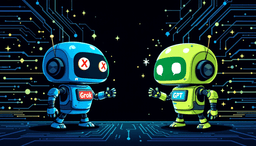Working from home can either be the ultimate productivity paradise or a distraction disaster zone. The difference comes down to implementing proven strategies that help you maintain focus, establish boundaries, and create sustainable work habits. This comprehensive guide shares 25 battle-tested techniques to maximize your work-from-home productivity in 2025.

Why Working from Home Productivity Matters
Remote work productivity directly impacts your career growth, work-life balance, and mental health. When you master productivity at home, you gain more time for personal activities, reduce stress, and often outperform office-based colleagues. The key is creating systems that work with your natural rhythms rather than against them.
The Productivity Challenge at Home
- Endless distractions from family, pets, and household tasks
- Blurred boundaries between work and personal time
- Lack of social accountability and structure
- Technology temptations like social media and streaming
- Isolation and motivation challenges
Workspace Optimization Strategies
1. Create a Dedicated Work Zone
Designate a specific area exclusively for work, even if it is just a corner of your bedroom. This physical boundary helps your brain switch into work mode and signals to others that you are professionally engaged.
Setup Tips:
- Use a consistent desk or table for all work activities
- Position your workspace away from high-traffic family areas
- Keep work materials organized and easily accessible
- Add personal touches that inspire focus (plants, photos, motivational quotes)
2. Invest in Ergonomic Equipment
Physical comfort directly impacts mental performance and long-term health. Quality equipment pays for itself through improved productivity and reduced fatigue.
Essential Equipment:
- Adjustable office chair with proper lumbar support
- External monitor at eye level to reduce neck strain
- Wireless keyboard and mouse for flexibility
- Good lighting (natural light preferred, desk lamp as backup)
- Noise-canceling headphones for focus
3. Optimize Your Environment
Your physical environment affects your mental state and energy levels throughout the day.
Environment Factors:
- Maintain comfortable temperature (68-72°F ideal)
- Ensure adequate ventilation and air quality
- Keep workspace clean and clutter-free
- Use natural light when possible, full-spectrum bulbs otherwise
- Add plants for improved air quality and mood
Time Management and Routine Strategies
4. Establish Consistent Work Hours
Set regular start and stop times to create structure and help others know when you are available. Consistency trains your brain to be alert during work hours and relax during off-hours.
Implementation Tips:
- Choose hours that align with your natural energy peaks
- Communicate your schedule clearly to family and colleagues
- Build in buffer time for unexpected calls or tasks
- Stick to your schedule even when you feel like working longer
5. Create Morning and Evening Routines
Routines act as psychological triggers that help you transition into and out of work mode, replacing the natural boundaries that commuting provides.
Morning Routine Ideas:
- Wake up at the same time each day
- Get dressed in work-appropriate clothes
- Have breakfast away from your workspace
- Review your daily priorities and schedule
- Do a brief walk or exercise to energize
Evening Routine Ideas:
- Review accomplishments and plan tomorrow priorities
- Clean up your workspace
- Change clothes to signal work day end
- Do a transition activity (walk, workout, hobby)
6. Use Time-Blocking Techniques
Schedule specific blocks of time for different types of work to maintain focus and ensure important tasks get adequate attention.
Time-Blocking Examples:
- 9:00-11:00 AM: Deep work on complex projects
- 11:00-12:00 PM: Meetings and calls
- 1:00-2:00 PM: Email and administrative tasks
- 2:00-4:00 PM: Collaborative work and communication
- 4:00-5:00 PM: Planning and wrap-up
Focus and Attention Management
7. Implement the Pomodoro Technique
Work in focused 25-minute intervals followed by 5-minute breaks. After 4 pomodoros, take a longer 15-30 minute break. This technique maintains high concentration while preventing burnout.
Pomodoro Benefits:
- Maintains mental freshness throughout the day
- Makes large tasks feel more manageable
- Provides natural breaking points for interruptions
- Helps estimate time requirements for tasks
8. Use Website and App Blockers
Block distracting websites and apps during work hours to eliminate the temptation to check social media, news, or entertainment sites.
Recommended Tools:
- Cold Turkey Blocker (Windows/Mac/Android)
- Freedom (cross-platform blocking)
- StayFocusd (Chrome extension)
- Screen Time controls (iOS/macOS)
- Digital Wellbeing (Android)
9. Practice the Two-Minute Rule
If a task takes less than two minutes to complete, do it immediately rather than adding it to your to-do list. This prevents small tasks from accumulating and becoming overwhelming.
Two-Minute Tasks Examples:
- Responding to quick emails
- Filing digital documents
- Making brief phone calls
- Updating calendar entries
- Organizing desk or digital files
Boundary and Communication Strategies
10. Set Clear Boundaries with Family
Establish rules and expectations with family members about when you are available and when you need uninterrupted focus time.
Boundary Setting Tips:
- Create visual signals (closed door, specific clothes, headphones)
- Explain your work schedule and meeting times
- Designate emergency vs. non-urgent interruption criteria
- Schedule dedicated family time to compensate
11. Communicate Your Availability Clearly
Let colleagues know when you are most productive, when you take breaks, and how they can reach you for urgent matters.
Communication Methods:
- Update your calendar with detailed availability
- Set status messages in Slack, Teams, or email