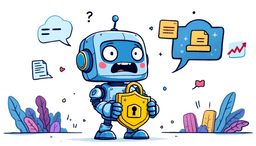At its most basic, workflow automation is all about using technology to run a series of tasks on its own, based on rules you set up beforehand. It takes the manual, repetitive grunt work off your plate and turns it into a smooth, hands-off process that links up different software and gets information to the right people.
Think of it like setting up a chain of dominoes. You give the first one a little push, and the rest fall in perfect sequence, all by themselves.
What is Workflow Automation? Let’s Use a Simple Analogy
Let's stick with that morning coffee routine.
The first step—grinding the beans—kicks everything off. That action is a trigger that tells the coffee maker to start brewing. When the brewing is done, that’s another trigger that tells you it’s time to pour a cup. This simple, automatic chain reaction is exactly how workflow automation works in a business.
So instead of someone physically walking an invoice from one desk to the next, a system automatically routes it for approval. When a new customer signs up, they're instantly added to your welcome email sequence without anyone lifting a finger. It's about designing a smart process once and letting technology run it perfectly every single time.
This isn’t just a niche tool anymore; it’s becoming central to how modern companies get things done. The global workflow automation market was valued at a huge USD 25.2 billion in 2024 and is expected to skyrocket to USD 167.35 billion by 2032. That kind of growth sends a clear message: businesses everywhere are moving toward digital efficiency. If you're curious about the drivers behind this trend, you can dig into this detailed market report.
The Three Core Components Of Workflow Automation
To really get what makes workflow automation tick, you need to understand its three key building blocks. These are the fundamental pieces that come together to build any automated process, no matter how simple or complex.
Let's break them down using our coffee routine analogy to make it crystal clear.
| Component | Description | Simple Analogy (Coffee Routine) |
|---|---|---|
| Triggers | This is the starting pistol for your workflow. It's the specific event that tells the system, "Okay, go!" | Grinding the coffee beans. This is the first action that starts everything. |
| Actions | Once a workflow is triggered, one or more actions happen. These are the "do this" steps in the sequence. | The coffee maker brewing the coffee. |
| Logic | This is the "brain" of the operation. It uses "if this, then that" rules to decide what happens next. | If the brewing is finished, then it's time to pour a cup. |
These three pieces—triggers, actions, and logic—are the DNA of every automated workflow.
The image below gives you a great visual of how automation has evolved, from basic, rule-based tasks all the way to a future driven by artificial intelligence.

It shows that while straightforward, rule-based systems are the foundation, AI is now taking automation to a whole new level, allowing systems to make smart decisions on their own.
The Real-World Benefits of Automating Your Processes

When people talk about automation, "saving time" is the first thing that comes to mind. But the real impact goes so much deeper than just clawing back a few minutes here and there. Adopting workflow automation is less about small tweaks and more about fundamentally changing how your business runs. The results are tangible, affecting your bottom line and echoing through every single department.
One of the first and most powerful benefits you’ll see is a sharp drop in human error. Let’s be honest, repetitive tasks like data entry, moving files, and pulling reports are where mistakes happen. A single misplaced decimal or the wrong customer ID can snowball into compliance headaches, financial loss, and unhappy clients.
Automation works like a tireless proofreader, getting the details right every single time. By taking human hands off these vulnerable steps, you build a foundation of reliability and consistency into your operations. It makes your whole business more resilient.
Driving Significant Cost Savings
Fewer errors naturally save you money, but that’s just the beginning of the financial upside. Workflow automation is really about getting the absolute most out of your resources—both your people and your software.
Think about all the hours your team sinks into administrative busywork. They’re chasing approvals, sending reminder emails, or manually updating spreadsheets. Every one of those minutes is a real cost. Automation handles that grunt work, freeing up your team to focus on the strategic initiatives that actually grow the business. This shift leads to some serious wins:
- Smarter Resource Allocation: Your people—your most valuable asset—can stop doing tedious, low-impact work and start focusing on innovation, building customer relationships, and solving complex problems.
- Reduced Operational Waste: Automation cuts out the need for constant manual oversight and double-checking, trimming unnecessary labor costs right off your budget.
- Faster Turnaround Times: Whether you're onboarding a new client or closing the books, automated workflows just move faster. This means you spend less time and money on every single cycle.
Elevating the Customer Experience
In today’s competitive market, a smooth and responsive customer experience can make or break you. Automation is your secret weapon for building loyalty by making sure every customer interaction is timely, professional, and consistent. When a support ticket comes in, it’s instantly sent to the right person. When a customer makes a purchase, a thank you email and shipping updates go out automatically.
This kind of consistency builds trust. Customers learn they can count on you for prompt, accurate communication, which is absolutely essential for keeping them around long-term. You go from putting out fires to proactively engaging with them through well-oiled systems.
Boosting Team Morale and Engagement
One of the most underrated perks of automation is the positive jolt it gives to employee morale. Nobody enjoys doing monotonous, mind-numbing tasks. When your best people are stuck copying data from one system to another or hounding colleagues for a signature, their motivation takes a nosedive.
The data backs this up. An incredible 90% of knowledge workers say automation improves how effective they are at their jobs, and 66% see real, measurable gains in productivity. You can see how automation is reshaping the workforce and explore more of these findings.
By automating the tedious stuff, you give your team the freedom to sink their teeth into the creative, strategic, and genuinely fulfilling parts of their roles. This doesn't just lead to happier employees and lower turnover; it unlocks the collective brainpower of your workforce, creating a more dynamic and innovative company culture.
The Technologies That Power Modern Automation
To really get what workflow automation is all about, you have to look under the hood at the technologies making it happen. It’s not just one piece of software; it’s more like a powerful toolkit where different tools have specific jobs, just like a well-coordinated team. Each part brings a unique skill to the table, and when they work together, the results can be pretty amazing.
At its heart, automation isn’t magic. It's just a logical mix of smart tools built to carry out tasks, make decisions, and manage entire business processes from start to finish. Let’s break down the key players that bring modern workflows to life.
Robotic Process Automation: The Digital Workforce
Think of Robotic Process Automation (RPA) as a team of super-efficient digital workers. These software "bots" are designed to perfectly mimic the repetitive, rule-based stuff a person does on a computer. The best part? They don't get tired, they don't make typos, and they can work 24/7.
RPA is basically the "hands" of the operation, handling tasks like:
- Data Entry: Pulling information from an invoice PDF and pasting it into your accounting software.
- System Logins: Hopping between different applications to grab or update information.
- File Management: Moving documents from one folder to another based on preset rules.
If a task involves a human clicking, typing, and navigating through apps in a predictable way, an RPA bot can almost certainly do it faster and with more accuracy. It's the perfect tool for automating those high-volume, individual tasks that are part of a bigger process.
AI and Machine Learning: The Brains of the Operation
If RPA bots are the hands, then Artificial Intelligence (AI) and Machine Learning (ML) are the brains. This is where automation gets really smart. It moves beyond simple "if this, then that" rules to handle work that requires a bit of judgment, interpretation, and even learning.
For instance, while an RPA bot can copy and paste data, an AI-powered system can understand the meaning behind that data. It can read a customer's email, figure out if they sound frustrated or urgent, and then send it to the right support agent. Machine Learning takes it a step further by letting systems learn from past results and get better over time, all without a developer having to manually update the code.
Business Process Management: The Conductor
Finally, you have Business Process Management (BPM) software. If RPA is the hands and AI is the brain, think of BPM as the orchestra's conductor. Its job is to manage the entire workflow from beginning to end, making sure all the different parts—both human and digital—work together seamlessly.
BPM platforms provide the framework for complex processes, like onboarding a new employee. A BPM system would coordinate the whole sequence:
- The signed offer letter comes in (that's the trigger).
- It assigns a task to an RPA bot to create an IT account.
- At the same time, it pings the HR manager to get the onboarding paperwork ready.
- It then waits until both of those tasks are done before scheduling the new hire’s orientation.
BPM software gives you the bird's-eye view and control you need to manage long, multi-step processes that cross different departments and systems. Connecting these tools is the key to success, which is why understanding different software integrations is so crucial for building a powerful automation engine. It’s the glue that holds everything together for a smooth and efficient operation.
Workflow Automation Examples in Action

The theory behind workflow automation is great, but seeing it work in the real world is where the lightbulb really goes on. This isn't just some abstract idea for tech giants; it's a practical tool that businesses of all sizes use every day to make life easier and get more done.
Let's dive into a few examples to see how different departments put these ideas into practice to solve real, everyday problems. From welcoming new hires to chasing down sales leads, these scenarios give you a clear picture of how you can build similar, smarter workflows.
Human Resources: New Hire Onboarding
Bringing a new person onto the team is a classic case of organized chaos. It’s a process packed with repetitive, time-sensitive tasks that touch multiple departments. The old way usually involves a messy trail of emails, manual checklists, and a lot of hoping nothing gets missed.
Workflow automation cleans this all up.
Imagine this sequence kicking off automatically:
- Trigger: The moment a candidate signs their digital offer letter.
- Action 1: The system instantly creates their employee profile in your HR platform.
- Action 2: It pings the IT and facilities teams to get a laptop ready, set up software accounts, and prepare their desk.
- Action 3: At the same time, the new hire is enrolled in the benefits portal and gets a friendly welcome email with their schedule for the first week.
This hands-off process creates a smooth, professional welcome for every single new employee. It gets rid of the risk of someone showing up on day one without a computer or the right paperwork, making a great impression from the start.
Finance: Invoice Processing and Approval
The finance department often feels like it's drowning in invoices. Every single one needs to be reviewed, sent to the right person for approval, and paid on time. A manual process is slow and full of opportunities for mistakes—a misplaced decimal or a delayed approval can lead to late fees and unhappy vendors.
Workflow automation brings some much-needed order to the chaos:
- Trigger: An invoice lands as a PDF in a dedicated finance email inbox.
- Action: The system uses optical character recognition (OCR) to read the invoice, pulling out key details like the vendor, invoice number, amount, and due date.
- Logic: It then automatically routes the invoice to the right manager based on the amount or department. For instance, any invoice under $500 might get approved automatically, while bigger ones need a manager’s review.
- Action: Once it's approved, the invoice is queued up in the accounting software, ready to be paid on its due date.
This automated system cuts the processing time from days down to minutes. It also creates a clear, digital audit trail for every invoice, which is a lifesaver for compliance and financial reporting. And when you capture every step, you can even improve your follow-up, using tools that offer automatic action item extraction to ensure financial decisions from meetings are immediately assigned and tracked.
Marketing: Lead Nurturing and Sales Handoff
For marketing and sales teams, speed is the name of the game. When a potential customer fills out a form on your website, they're interested right now. A slow response could mean a lost sale. Automating the lead nurturing process makes sure every single prospect gets a fast, relevant reply.
Here’s a common and powerful marketing automation workflow:
- Trigger: A visitor downloads an e-book by filling out a form on your site.
- Action: Their contact info is instantly added to your CRM, like Salesforce or HubSpot.
- Action: A personalized "thank you" email with the e-book link is sent out immediately.
- Logic: The lead is then placed into an email series that sends them more helpful content over the next few weeks.
- Action: Once they engage with a few emails or visit the pricing page, the system automatically flags them as a "hot lead" and notifies a sales rep to make a personal call.
This seamless handoff ensures that the sales team spends their time talking to genuinely interested and educated prospects, which makes their conversations far more productive. It turns what was once an inconsistent, manual follow-up routine into a reliable engine for generating high-quality sales opportunities.
Manual Vs Automated Workflows: A Departmental Comparison
To really see the difference, let’s look at a side-by-side comparison of how these common tasks are handled with and without automation. It becomes pretty clear which approach frees up your team to do more valuable work.
| Department | Manual Process (The Old Way) | Automated Workflow (The New Way) | Primary Benefit |
|---|---|---|---|
| Human Resources | HR manually emails IT/Facilities, sends paperwork, and tracks onboarding on a spreadsheet. | A signed offer letter triggers automatic account creation, equipment requests, and welcome emails. | Consistency & Speed |
| Finance | An AP clerk manually enters invoice data, emails managers for approval, and sets payment reminders. | Invoices are scanned automatically (OCR), routed based on rules, and queued for payment upon approval. | Accuracy & Efficiency |
| Marketing & Sales | A marketer downloads a lead list, manually uploads it to the CRM, and assigns it to a sales rep. | A form submission instantly creates a CRM contact, triggers a nurture email series, and notifies sales. | Timeliness & Conversion |
| IT Support | A user emails a help desk alias, a ticket is manually created, and an agent assigns it. | A user fills out a portal form, a ticket is auto-created, categorized, and assigned to the right team. | Organization & Resolution Time |
As you can see, the shift is from reactive, manual work to proactive, system-driven processes. This not only saves an incredible amount of time but also introduces a level of reliability that’s nearly impossible to achieve by hand.
How to Implement Workflow Automation Successfully

Bringing automation into your business isn’t like flipping a switch. It’s a thoughtful project that needs a clear plan to succeed. Getting it right is less about the tech and more about the strategy—finding the right opportunities, picking the best tools, and, most importantly, getting your team excited about the change. A good roadmap helps you avoid the common stumbles and ensures you see a real return on your efforts.
The whole journey starts with one simple question: where do we begin? The answer is to look for the low-hanging fruit. Find those repetitive tasks that create the most friction but are simple enough to fix. Nailing this first step is key to building momentum and showing everyone what’s possible.
Identify the Perfect Processes to Automate
Let's be clear: not every task is a great candidate for automation. The best places to start are the processes that are repetitive, predictable, and follow a set of rules. Think about the daily or weekly chores that zap your team's energy and are magnets for human error.
You're on the right track if the task is:
- High-Volume and Repetitive: Things that happen over and over, like processing standard customer questions or pulling the same report every Friday.
- Rule-Based: If it follows a clear "if this happens, then do that" logic without needing a person to make a tough judgment call, it's a prime candidate.