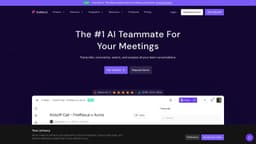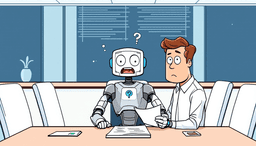A good meeting recorder app isn't just about hitting 'record.' It's about turning your team's conversations into knowledge you can actually use. These modern tools don't just capture audio; they use AI to transcribe what was said, pull out the important takeaways, and create a quick summary so nothing gets lost in the shuffle.
Why You Need a Smarter Meeting Recorder App

In a world of back-to-back video calls, it's easy for great ideas and critical decisions to slip through the cracks. We've all been there—trying to jot down notes while also trying to contribute, only to end up with a half-baked record of the conversation. This is how deadlines get missed and miscommunication happens.
This is exactly the problem a modern meeting recorder solves. It stops being about just documenting a meeting and starts being about understanding it. Instead of a long video file nobody will ever watch again, you get a smart, searchable archive of every conversation your team has.
From Simple Recording to AI Analysis
The real magic of these tools is the AI working behind the scenes. Think of it as a dedicated assistant on every call, taking care of the tedious stuff so your team can focus on the conversation. It all comes down to a few core functions:
- Automated Transcription: The app turns everything said into a time-stamped script. This is a game-changer when you need to find that one specific comment without scrubbing through an entire hour-long recording.
- AI-Powered Summaries: It boils down the whole discussion into a clear, concise summary. Anyone who missed the call can get the gist in five minutes instead of fifty.
- Action Item Detection: The AI is smart enough to pick out tasks, deadlines, and who's responsible for what. This creates instant accountability and makes follow-up a breeze.
This shift from basic recording to intelligent analysis is completely changing how teams operate. The goal isn't just to track how long you met; it's to improve what you get out of that time. With remote work being the norm, making every meeting count is more important than ever. You can read more about the state of meeting recordings and their impact on productivity.
The Business Value of an Intelligent Archive
Bringing a smart meeting recorder into your workflow is a strategic move that benefits the whole company. When people know every detail is being captured, they can stop furiously typing and start fully participating. This leads to better brainstorming and more thoughtful problem-solving.
Over time, you build an incredible knowledge base from your team's collective brainpower. A new team member can watch old kickoff meetings to get up to speed. A sales rep can review a client call to pinpoint what resonated. Choosing the right app is really about giving your team the power to work smarter, stay aligned, and get better results.
What Really Makes a Meeting Recorder App Great?
When you’re looking for a meeting recorder, you’re not just buying a tool that hits ‘record’. The best platforms do way more than that—they turn your team's conversations into something you can actually use, saving everyone a ton of time and making sure nothing gets missed. To pick the right one, you need to know what to look for.
Think of these core features as your personal checklist. They’re the non-negotiables that separate a basic recording app from a tool that will genuinely improve how your team works. A truly great app doesn’t just store audio; it understands what was said, organizes it, and plugs it right into your workflow.
This infographic gives you a quick visual breakdown of what matters most: transcription accuracy, the quality of the AI summary, and how well the tool connects with your other software.

As you can see, everything starts with a rock-solid transcript. Without that, the other features just can't do their job properly.
Spot-On Transcription Accuracy
Let's be blunt: if the transcript is a mess, the whole app is useless. Every other feature, from the summary to the action items, depends entirely on the accuracy of that initial speech-to-text conversion. This is the foundation everything else is built on.
So, you need a tool that can handle the chaos of a real meeting. That means it has to be smart enough to deal with:
- Different Accents: Your team is global, and your app needs to keep up. It should understand a wide range of accents without tripping over itself.
- Company Slang: Every business has its own jargon, acronyms, and technical terms. A top-tier tool will learn and correctly transcribe the language you actually use.
- Who Said What: Knowing who said something is just as important as knowing what was said. Good speaker identification (also called diarization) is essential for clear context and accountability.
A good recorder doesn’t just provide a transcript; it provides an accurate one. Many offer helpful guides on how to transcribe audio files to get the best results. To really get into the weeds, check out our full breakdown of https://summarizemeeting.com/feature/meeting-transcription.
Smart AI Summaries That Actually Help
Reading a full, word-for-word transcript is better than nothing, but an intelligent summary is a game-changer. The best AI doesn't just snip out random sentences. It actually understands the main points, key decisions, and next steps discussed during the call.
When you're comparing apps, see what kinds of summaries they can create. Can it give you a short paragraph you can drop into a Slack channel? Or can it build a more detailed, chapter-based summary with timestamps for the project manager? The more flexible, the better.
Integrations That Fit Your Workflow
A meeting recorder shouldn't be a dead end for your data. To be really useful, it needs to talk to the other tools your team relies on every single day. This is how meeting insights become real-world actions.
Just think about how your team gets things done. A powerful recorder will have deep integrations with platforms like:
- Your CRM (like Salesforce): Imagine meeting notes and summaries automatically showing up in the right customer or deal record. No more manual entry.
- Your Project Tools (like Asana or Jira): Action items mentioned in the meeting can be turned directly into tasks and assigned to the right people, right from the transcript.
- Your Chat Apps (like Slack): Instantly share key moments, summaries, or decisions to the relevant channels to keep the whole team in the loop.
Without these connections, you're stuck copying and pasting, which completely defeats the purpose of getting an efficiency tool in the first place. The app should act like a bridge, moving information smoothly from the conversation to where the work actually happens.
Essential Feature Checklist for Meeting Recorder Apps
To help you cut through the noise, here's a quick checklist of the must-have features. Think of this table as your reference guide when you're doing demos and comparing different options.
| Feature Category | Core Functionality | Why It Matters for Your Team |
|---|---|---|
| Transcription | High accuracy (95%+), speaker identification, custom vocabulary | Forms the reliable foundation for all other AI features. If this is wrong, everything else is. |
| AI Summarization | Action items, decisions, key topics, customizable summary formats | Saves hours of review time and allows stakeholders to quickly catch up on what's important. |
| Workflow Integrations | CRM, project management, communication tools, calendar sync | Pushes meeting data into the tools where your team actually works, automating tasks and follow-ups. |
| Collaboration | Commenting, sharing clips, creating playlists | Makes it easy to share specific insights with colleagues without them needing to watch the whole meeting. |
| Security & Compliance | SSO, data encryption, access controls, GDPR/SOC 2 compliance | Protects sensitive company and customer information discussed in meetings. |
Ultimately, the right tool will tick all these boxes, ensuring it's not just another piece of software, but a central part of a more productive and aligned team.
A Practical Comparison of Top AI Meeting Recorders

Picking the right meeting recorder app is about more than just ticking boxes on a feature list. The real test is how these tools hold up in the wild—during your actual, day-to-day meetings. A cool-sounding feature on a website can quickly fall apart when it meets industry jargon, fast-talking colleagues, or complex project details.
This guide moves past the marketing noise to compare heavy-hitters like Fathom, Otter.ai, and Fireflies.ai on what really matters. We're not just listing features; we're breaking down how they perform in specific, real-world situations to help you see which one genuinely fits how your team works.
Transcription Accuracy Under Pressure
Let's start with the foundation: transcription quality. If the transcript is a mess, every other AI feature built on top of it becomes useless. To properly test this, we have to throw some curveballs at it, not just feed it a simple, two-person chat.
Think about a marketing brainstorm where acronyms like PPC, SEO, and CTR are flying around. A good recorder won't just guess at these; it will let you build a custom vocabulary. This is a game-changer, as you can essentially "teach" the AI your company's internal language, which boosts accuracy over time.
Now, picture a technical call with engineers talking about "API endpoints," "Git repositories," and "Docker containers." This kind of language can easily confuse a basic transcription engine. The best platforms use advanced speech-to-text models trained on massive, diverse datasets, making them far better at handling specialized terms. Checking out reviews for the top speech-to-text software for Windows can give you a good sense of how different tools manage this challenge.
Quality of AI Summaries for Different Audiences
A great summary is never one-size-fits-all. An executive needs the 30,000-foot view, while a project manager is down in the weeds. The smartest apps get this and offer flexible summary formats.
- For the Executive Briefing: This is where you need a high-level overview, and you need it fast. Otter.ai often nails this, producing a clean, paragraph-style summary that gets right to the key decisions and outcomes. It’s perfect for a quick email update.
- For the Project Manager Deep Dive: Here, details are king. Fireflies.ai really stands out by generating structured summaries organized by topic, with clear action items assigned to specific people. This makes it incredibly easy to move tasks into a tool like Asana or Jira.
This level of sophistication is no accident. The global call recording software market is projected to hit $4.28 billion by 2025, fueled by our growing need for smart tools that can analyze conversations securely. This boom is pushing developers to build more nuanced and powerful AI features.
Deep Dive Into Key Integrations
Integrations are what turn meeting notes from a static record into a dynamic part of your workflow. When done right, they save you hours of copying and pasting. When done poorly, they're just frustrating.
- For Sales Teams: Fireflies.ai has some of the most robust CRM integrations available. It goes beyond just logging a summary in Salesforce or HubSpot; it can actually analyze conversation metrics and track competitor mentions to help managers coach their teams more effectively.
- For Project Teams: Most tools connect to project management software, but the depth of the integration is what counts. A great one lets you create a task directly from a transcript line, automatically pulling in the surrounding context and assigning it to the right person.
- For General Collaboration: Fathom’s killer feature here is its instant clip sharing. If a customer says something brilliant, you can create a short video clip of that moment and drop it into a Slack channel before the call even ends. It’s an incredibly powerful way to keep the whole team looped in.
If you want to get even more granular, our detailed comparison of Otter.ai and Fireflies.ai dives deeper into their specific integration capabilities.
Side-by-Side App Comparison
To put it all together, here’s a quick-glance table comparing these tools on the criteria that matter most in the real world. Think of this as a starting point to help you zero in on the best fit for your team.
| App Name | Transcription Accuracy | Summary Quality | Key Integrations | Ideal Use Case |
|---|---|---|---|---|
| Fathom | High, especially in clear audio environments. | Excellent for real-time, user-curated summaries and shareable clips. | Strong with Slack and CRMs for instant sharing of key moments. | Customer-facing teams (sales, success) who need to share live feedback and highlights instantly. |
| Otter.ai | Very high, with robust speaker identification. Good with accents. | Best for quick, high-level paragraph summaries and searchable transcripts. | Good general integrations with calendar and cloud storage. | Teams needing fast, searchable records of internal meetings and discussions. |
| Fireflies.ai | High, with strong custom vocabulary features for jargon. | Best for detailed, structured summaries with clear topic and action item breakdowns. | Deepest integrations with CRMs and conversation intelligence platforms. | Sales and revenue teams focused on analyzing call data and improving performance. |
At the end of the day, the best app isn't the one with the longest feature list. It's the one that seamlessly solves your team’s biggest communication headaches. By looking at these tools through the lens of your actual workflow, you can cut through the hype and choose a solution that will make a real difference.
How to Choose the Right App for Your Team
Picking the best meeting recorder isn't about finding a single "best" tool. The app a sales team swears by will probably frustrate a team of project managers. The secret is to look past the marketing hype and feature lists and think about how your team actually works day-to-day. What are your biggest pain points?
You have to match the app’s strengths to what your team is trying to accomplish. A tool with world-class Salesforce integration is a godsend for a sales rep, but it’s just expensive noise for an internal marketing team. Let's dig into the best options for different kinds of teams.
For Sales and Revenue Teams
If your team's success is measured by the quality of your conversations, a meeting recorder is an absolute must-have. Sales and customer success folks need more than just a transcript; they need real conversation intelligence. Their perfect app is less of a note-taker and more of a virtual sales coach, digging into call data to show them what’s working and what’s not.
The single most important feature here is deep CRM integration. A great tool doesn't just dump a meeting summary into a contact's activity feed. It enriches that HubSpot or Salesforce record with genuinely useful data, like:
- Topic Tracking: It automatically flags when competitors, pricing, or key product features pop up in conversation.
- Sentiment Analysis: It gives you a feel for the customer's mood and how engaged they were throughout the call.
- Talk-to-Listen Ratios: This is huge for coaching. It shows reps when they’re talking at the customer instead of listening.
Tools like Fireflies.ai are built for this. They turn every conversation into a treasure trove of data you can use for coaching, better forecasting, and building a stronger sales playbook.
For Project Managers and Operations Teams
Project and operations teams are all about deadlines, action items, and knowing who is responsible for what. Their biggest headache isn't analyzing a customer's tone—it's making sure a decision made in a meeting actually becomes a task in their project management system. For these folks, it’s all about seamless workflow automation.
You need an app that not only spots action items but makes it ridiculously easy to export them. The integration has to be smarter than a simple "send to Asana" button. A top-tier tool for project managers will let you:
- Highlight a line in the transcript and instantly turn it into a task.
- Automatically include the surrounding text so the task has context.
- Assign the task and set a due date, all without ever leaving the meeting summary.
This kind of functionality turns a simple meeting summary into a true launchpad for getting things done. Tools that have deep connections with platforms like Jira, Asana, Trello, and monday.com are worth their weight in gold, helping teams keep their momentum without missing a beat.
For Startups and Small Teams on a Budget
Startups and small teams need serious power without the enterprise price tag. They need a flexible tool that can jump from an investor pitch to a product brainstorm to a daily stand-up without a fuss. For these teams, the best app has a solid set of core features and, crucially, a generous free or low-cost plan.
The two things that matter most here are usability and collaboration. The app needs to be so easy to use that everyone on the team can pick it up instantly, no training required. And it needs to make sharing and feedback a breeze.
- Easy Clip Sharing: The ability to grab a 30-second video clip of a key decision and drop it into Slack is incredibly powerful for keeping a fast-moving team on the same page.
- Generous Free Plan: Look for a free tier that gives you enough recording and transcription minutes to actually run your business.
- Real-Time Highlights: Tools like Fathom, which let you click a button to mark important moments during the live meeting, are perfect for teams that need to create summaries on the fly.
This approach gives a small team all the core benefits—like automated notes and action items—without locking them into a pricey subscription. It gives you the power you need now with the flexibility to grow into more advanced features later. Finding the right app really comes down to knowing what "value" means for your specific team. When you match the tool to your team's real-world needs, you get an app that people actually use and that delivers a genuine return.
Getting Your Team Onboard With a New Meeting App

Choosing the right meeting recorder is a great start, but the real win comes when your team actually uses it. Just tossing a new tool into the mix and hoping for the best usually ends in confusion and low adoption. A smart rollout plan is what turns a cool piece of software into a tool your team can't live without.
The first move? Explain why you're making the change. Show your team how this new app will make their lives easier—no more frantic note-taking, no more forgotten action items. When people see how it directly helps them, they're much more likely to get on board.
Paving the Way for a Smooth Rollout
Before you even send the first invite, there are a few things you need to sort out. Getting ahead of these details will build trust and make the transition feel seamless.
Be upfront about privacy. People will naturally have questions about being recorded, so it's best to address them head-on. Create and share clear rules about which meetings get recorded, where the recordings are stored, and who has access.