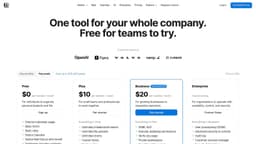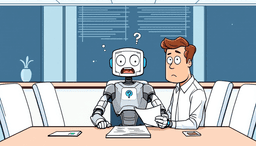Ever stared at a page of your own notes and felt completely lost? We’ve all been there. Traditional, line-by-line note-taking can quickly turn into a dense wall of text, making it nearly impossible to see how ideas actually connect. This is where mapping note-taking methods come in—it's a visual way to organize information that shows relationships and hierarchies at a single glance.
Why Linear Notes Are Holding You Back
Think about it this way: your standard notes are like a long, detailed recipe. It lists the ingredients and steps in order, but it doesn't really show you how everything comes together to create the final dish. A mapped note, on the other hand, is like a cooking show diagram. It puts the main dish in the center and shows how each ingredient and process branches off to contribute to the whole.
This visual approach is far more in tune with how our brains naturally work. We think in connections, not just straight lines.
When you take notes line by line, you're forcing your brain to do the heavy lifting later on, trying to piece together points scattered across pages. It’s no wonder it feels like you're re-reading everything from scratch just to get the gist of a meeting or lecture.
The Problem with Walls of Text
The biggest issue with linear notes is that conversations and ideas are rarely linear themselves. A discussion in a meeting doesn't follow a neat, orderly path. It zigs and zags, with new ideas branching off, circling back to earlier points, and forming a complex web of thoughts. A straightforward list just can't capture that dynamic flow.
This is the exact feeling of being overwhelmed and lost in a sea of text that traditional methods often create.
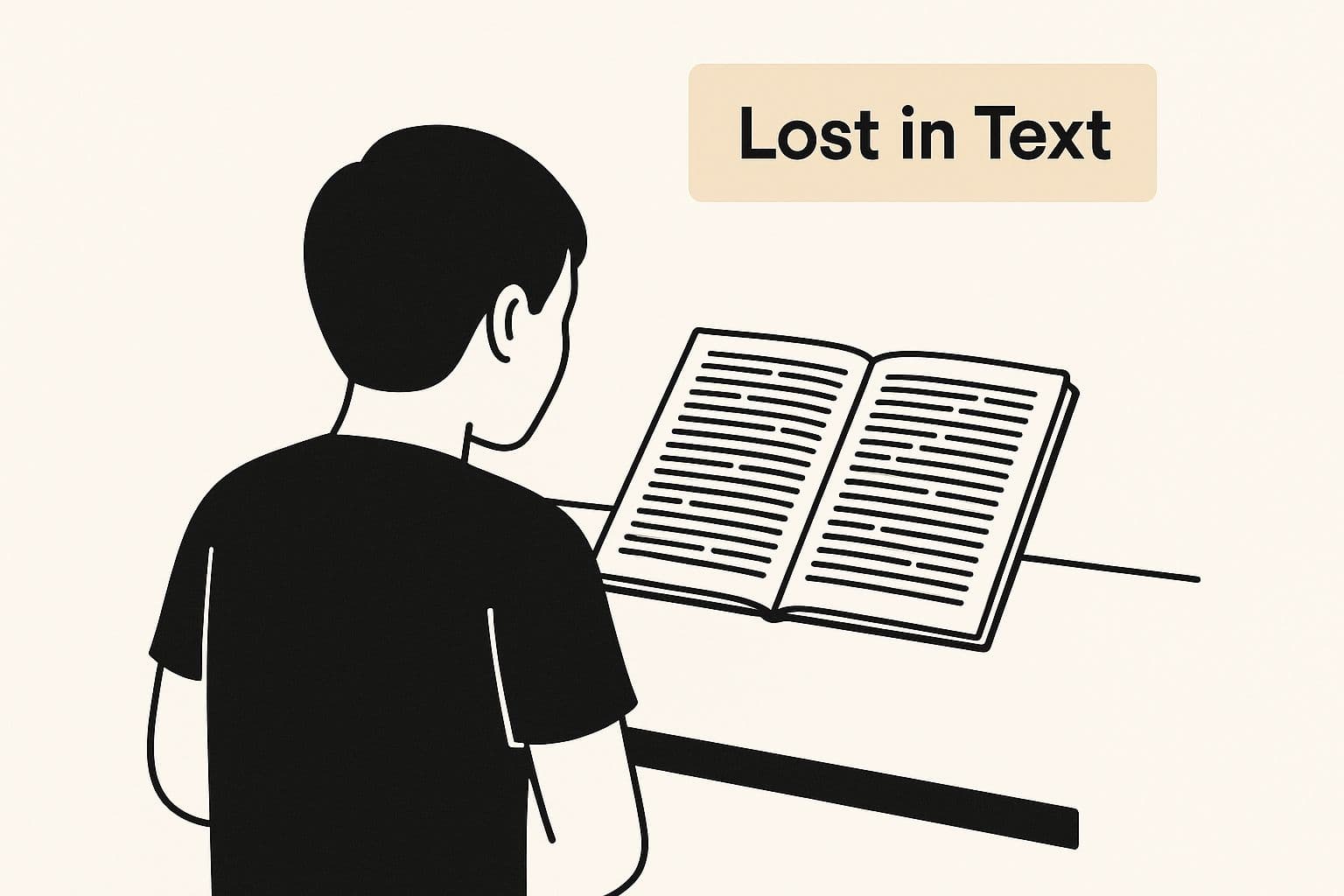
As you can see, a wall of words can easily hide the very connections you’re trying to understand, making it harder to learn and remember what's important.
Shifting to a Visual Approach
Switching to a mapping method is more than just doodling circles and arrows. It’s about actively engaging with the information as it comes. You're forced to listen for main topics, identify supporting points, and link them together in real time. For anyone who wants to create better meeting summaries, this shift is a game-changer. You can explore more tips on how to take better meeting notes to complement these techniques.
This small change transforms note-taking from a passive chore into an active process of understanding. The benefits are immediate:
- Improved Comprehension: You grasp the big picture much faster when you can literally see it laid out in front of you.
- Enhanced Memory Recall: Visual cues stick in our brains far better than plain text, making it easier to remember key details later.
- Increased Engagement: The act of building a map keeps your mind focused and involved in the conversation, preventing you from zoning out.
Core Techniques for Visual Note Taking
Visual note-taking is all about turning abstract thoughts and conversations into something you can actually see and organize. But it’s not a one-size-fits-all approach. There are a few core techniques, and knowing the difference between them is the key to unlocking a much smarter, more brain-friendly way to take notes.
Let's break down the three powerhouses of visual note-taking: Mind Mapping, Concept Mapping, and Flowcharting. Each one gives you a unique way to structure information, making them perfect for different situations—from a wide-open brainstorming session to documenting a precise, step-by-step process.

Mind Mapping Your Core Idea
Picture a sun with rays shooting out in every direction. That’s a mind map. Right in the middle, you have your single, central topic—the sun. From that core idea, you draw branches for all the major subtopics. Each of those main branches can then sprout smaller ones for even finer details, creating a beautiful, radiant diagram.
This single-center design makes Mind Mapping the ultimate tool for brainstorming. It encourages your brain to run wild with free association, letting you explore one single concept from every possible angle without getting bogged down. Its visual, organized layout is why it's so popular for wrapping your head around a single big idea. In fact, more than 90% of students have found that mind maps and similar visual aids help them retain and recall information more effectively.
If you really want to supercharge your sessions, there are many powerful mind mapping techniques that can take your notes to the next level.
Concept Mapping Complex Relationships
Now, think of a spiderweb. A concept map is a lot like that, but instead of just one center, it can have several starting points. This method is brilliant for showing the complex, sometimes messy connections between a bunch of different ideas. It’s a true network, where each idea is a node and the connecting lines are labeled with simple phrases (like "causes," "results in," or "is an example of") to explain exactly how they relate.
This web-like structure is what makes Concept Mapping so different. You're not stuck in a simple top-down hierarchy, which allows you to illustrate how different concepts influence each other in multiple, crisscrossing ways. This makes it an amazing tool for piecing together information from different sources or for truly understanding a multifaceted topic.
Flowcharting Sequential Processes
Finally, imagine a river. A flowchart is like a river because it flows in one clear direction, showing a sequence of steps, decisions, and actions along the way. By using a few standard shapes—ovals for starting and ending points, rectangles for actions, and diamonds for decisions—a flowchart maps out an entire process from beginning to end.
The linear, step-by-step nature of Flowcharting makes it the go-to method for documenting procedures or workflows. If you need to map out a project plan, create a troubleshooting guide, or visualize a customer journey, a flowchart gives you the logical progression and clarity you need to understand every single stage.
Choosing the Right Mapping Method
To help you figure out which visual tool is right for the task at hand, here’s a quick breakdown of the three methods. This table should make it easy to see the strengths of each approach.
| Method | Best For | Structure | Key Feature |
|---|---|---|---|
| Mind Mapping | Brainstorming, summarizing a single topic | Radiant (one center) | Hierarchical, shows depth |
| Concept Mapping | Connecting multiple complex ideas | Web-like (many centers) | Networked, shows relationships |
| Flowcharting | Documenting processes and workflows | Sequential (linear flow) | Procedural, shows sequence |
Ultimately, each of these mapping techniques offers a powerful way to organize your thoughts visually. The real magic happens when you pick the right tool for the job, turning a jumble of information into clear, actionable insights.
The Science of Why Mapping Works
Have you ever doodled in the margins of your notebook, only to find you remember the doodle better than the actual notes? There’s a good reason for that, and it gets to the heart of why visual note-taking techniques feel like such a powerful upgrade for your brain. It's not about making your notes pretty; it’s about working with your brain's natural wiring, not against it.
Think about traditional, line-by-line notes. They mostly fire up the logical, sequential part of your brain—the left hemisphere. But when you start mapping out ideas, you bring the whole team into the game. Using shapes, colors, and spatial arrangements lights up your creative and visual right hemisphere. This "whole-brain" approach weaves a much richer, more connected web of information in your mind, which makes everything easier to remember.
Engaging More of Your Brain
Imagine your brain is a supercomputer. Taking linear notes is like running a single, simple program. Mapping, on the other hand, is like running multiple programs at once. You're processing words, seeing connections, and building a visual structure all at the same time.
This deeper engagement creates stronger and more plentiful neural pathways to the information. Instead of a single, flimsy thread leading back to a memory, you're building a robust network. That means when you need to recall something later, especially under pressure, it's right there waiting for you.
Reducing Cognitive Strain
The power of visual notes really clicks when you look at it through the lens of Cognitive Load Theory. This theory explains how our working memory juggles information. Linear notes can be a real mental workout because you have to hold a long string of separate facts in your head just to figure out how they fit together.
Mapping techniques, however, do the heavy lifting for you. By chunking information into related groups and drawing the connections right on the page, you offload the organizational burden from your brain. This frees up precious mental energy so you can focus on what actually matters: understanding the concepts themselves.
And this isn't just a neat theory; it gets real results. One study found that students who used mind mapping scored, on average, 15% higher on exams than students who used traditional linear notes. It’s a clear sign that giving your brain a visual structure pays off in better recall and deeper comprehension. When you work with your brain's strengths, you're not just taking notes—you're building real, lasting understanding.
How to Build Your First Mind Map
Alright, let's get our hands dirty and move from theory to practice. Building your first mind map is actually much easier than you might think. We'll walk through a super common scenario—summarizing a meeting—to show you how this method can tame a messy conversation and turn it into a clear, actionable plan.
Think of it as a repeatable blueprint you can pull out after any important discussion.
Imagine your blank page or digital canvas is an empty meeting room. The first thing you need is a purpose.
Start with a Central Topic
Every great mind map starts from a single, core idea smack-dab in the middle. If you're summarizing a meeting, this central topic is simply the meeting's main goal. Was it a "Q3 Marketing Strategy Kickoff"? A "Project Phoenix Budget Review"?
Whatever it was, write it down in the center and draw a circle around it. This is your anchor. Every single idea, decision, and action item that came up will radiate out from this point, keeping your notes laser-focused.
From here, you'll start drawing your main branches.
Create Primary Branches for Agenda Items
Next, think about the major agenda items or the big talking points from the meeting. Each of these becomes a primary branch growing out of your central topic. For that marketing meeting, your branches might look something like this:
- Social Media Campaign
- Content Calendar
- Email Newsletter Relaunch
- Budget Allocation
These branches act as the main pillars of the conversation. Make sure you give them plenty of room on the page, because you’re about to add more detail to each one. This simple step immediately brings order to the chaos of a free-flowing discussion, which is a massive advantage of this note taking methods mapping technique.
Add Sub-Branches for Key Details
This is where your mind map truly starts to shine. Off of each primary branch, you'll add smaller sub-branches to capture all the important details. These are the "who, what, when, and why" for each agenda item.
Your sub-branches are perfect for recording the critical bits of information that often get buried in a wall of text. Use them to jot down:
- Decisions Made: What was the final call on the new newsletter design?
- Action Items: Who’s on the hook for drafting the content calendar?
- Deadlines: When does the social media campaign need to be locked in?
- Open Questions: What still needs to be figured out or followed up on?
The trick here is to use keywords and short phrases, not long, rambling sentences. This keeps the map clean and scannable. For example, under "Email Newsletter Relaunch," you might have sub-branches like "Finalize Template - Sarah (Fri)" or "A/B Test Subject Lines."
To finish it off, add some visual flair. Use different colors for tasks assigned to different people, or maybe a question mark symbol for unresolved issues. These visual cues transform a simple summary into a powerful tool that drives accountability and makes sure things actually get done.
Choosing Your Digital Mapping Tools
Sure, you can always grab a pen and paper, and there's a certain old-school charm to that. But digital tools give your note-taking maps some serious superpowers. They let you edit on the fly, share your work effortlessly, and give you an infinite canvas to play with. A static drawing becomes a living, breathing workspace for your ideas.
The key is picking the right software to unlock all that potential.

It can feel like there are a million options out there, but most tools really fit into one of three main buckets. Once you understand these categories, you can easily match the right tool to what you’re trying to accomplish.
Dedicated Mind Mapping Apps
Think of these as your specialists. Apps like XMind and MindMeister are designed from the ground up to do one thing exceptionally well: create structured, radial mind maps. Their entire interface is built around starting with a central topic and quickly branching out with new ideas.
This makes them fantastic for solo brainstorming or outlining a project. If you need to dive deep into one core concept and keep everything neatly organized in a clear hierarchy, a dedicated app gives you a focused, distraction-free space to do just that.
Flexible Digital Whiteboards
When your work involves other people, digital whiteboards are the answer. Platforms like Miro and Mural are less like a notebook and more like a massive, shared wall where your whole team can work together in real-time. You aren’t locked into a single format either—you can build mind maps, concept maps, and flowcharts side-by-side on the same canvas.
All-in-One Note-Taking Platforms
If you’re the type of person who loves to keep everything in one tidy ecosystem, all-in-one platforms are a great fit. Tools like Notion and Obsidian have grown far beyond basic text notes. Many now include built-in features or community plugins that let you create visual maps right alongside your other documents.
This approach is ideal for building a personal knowledge system where your visual brainstorms are directly linked to your project plans, research notes, and to-do lists. It keeps everything connected. In fact, many of the best AI note taking app options for 2025 are starting to include features that can generate these kinds of visual summaries for you.
Common Questions About Note Mapping
Whenever you try a new skill, questions are bound to pop up. Visual note-taking is no different. You might find yourself wondering if you're "doing it right" or what to do when things get complicated. Let's tackle some of the most common questions people have when they start using these mapping techniques.
Think of this as your practical guide to getting over those first few hurdles. We'll clear up the confusion and help you get comfortable enough to make mapping a go-to tool in your arsenal.
What’s the Main Difference Between a Mind Map and a Concept Map?
This is, without a doubt, the question I hear most often. The answer really comes down to structure.
A mind map is built like a tree. You have a single, central trunk—your main idea—and everything else branches out from there. It’s fantastic for brainstorming or digging deep into one specific topic.
A concept map, on the other hand, is more like a spiderweb. It can have several starting points and is designed to show the complex, crisscrossing relationships between different ideas. The key here is that you use labeled lines to explain how the concepts are connected (for instance, "causes," "is a type of," or "leads to"). This makes it perfect for understanding intricate systems or weaving together multiple big ideas.
Can I Mix Mapping with My Old Linear Notes?
Absolutely! In fact, a hybrid approach is often the most realistic way to take notes, especially when you're in a fast-paced meeting or listening to a lecture. You don't have to throw out your old habits completely.
The best way to do this is to use a map for the big picture and your old linear style for the nitty-gritty details.
- Start with a map: As the meeting kicks off, quickly sketch out the main agenda items and how they relate. This gives you a visual anchor for the whole discussion.
- Switch to linear for details: When someone starts listing off specific data points or goes on a long tangent, just switch to writing them down line-by-line. You can do this on a separate part of the page or in another document.
- Connect them later: After the meeting, you can easily go back, summarize those linear notes, and add them as small sub-branches to your main map.