Let's be honest, we've all been in meetings that felt like a complete waste of time. They're the ones that drag on without a clear purpose, where discussions go in circles, and everyone leaves wondering what was actually accomplished. This is where meeting manager software comes in, offering a structured way to create agendas, automate minutes, and track action items on a single platform.
The idea is to turn those chaotic discussions into productive working sessions, something that's become absolutely critical for remote and hybrid teams trying to stay in sync.
The High Cost of Unstructured Meetings
Bad meetings aren't just an annoyance; they're a huge drain on a company's resources, momentum, and morale. When there's no clear structure, conversations drift, decisions get pushed back, and people walk away confused about their next steps. It's a recipe for wasted hours, duplicated work, and a general sense of frustration that can spread quickly through a team.
This is exactly the problem that meeting manager software is designed to solve. These tools bring the entire meeting lifecycle—from planning and prep to post-meeting follow-ups—into one organized system. They force you to think about the "why" behind every meeting, ensuring every discussion point is covered and every outcome is clearly documented and assigned.
Centralizing for Clarity and Efficiency
The real power of this software is creating a single source of truth for everything related to your meetings. No more hunting through scattered documents or conflicting email chains. Everything is in one place.
- Collaborative Agendas: Your team can build the agenda together ahead of time, making sure all the important topics are on the list and everyone shows up ready to contribute.
- Automated Minutes: Many tools can automatically handle note-taking and transcription. This frees people up to actually participate in the conversation instead of just typing away.
- Action Item Tracking: You can assign tasks with deadlines right in the platform, which creates instant accountability and makes follow-up a breeze.
This is what a modern meeting looks like—a mix of people and technology trying to collaborate effectively.

The image really drives home the need for tools that can handle the complex flow of information and interaction in today's work environment, whether you're in the same room or spread across the globe.
A Growing Market Reflects a Critical Need
The move toward more structured meetings isn't just a fleeting trend; it's a major shift in how businesses operate. The global Meeting Management Software market was valued at around USD 4.72 billion in 2024 and is expected to more than double to USD 10.12 billion by 2032.
That rapid growth, fueled by a 10% CAGR, shows a clear demand for tools that can plug into other core business systems like CRMs. You can dig into the numbers in the market analysis from Verified Market Research.
At the end of the day, investing in a meeting manager is about taking back all that lost productivity. It's about turning meetings from a necessary evil into a genuinely powerful tool for moving projects forward and hitting your goals.
What to Look For in Good Meeting Software
Before we dive into specific platforms, let's talk about what actually makes a meeting management tool worthwhile. It's not just about sending calendar invites. The best software supports the entire meeting process—from planning what to talk about to making sure things get done afterward. Figuring out these key features is the first step to picking a tool that will actually help your team.
At the heart of any great meeting tool is a collaborative agenda builder. This is huge. It lets everyone on the team add their own talking points, attach documents, and set time limits for each item before the meeting even starts. When everyone shows up knowing exactly what’s on the docket, you get a real discussion, not just a room full of people staring at their screens.
Getting Ready: Preparation and Scheduling
A good meeting is a well-prepared meeting. The right software takes the headache out of all the admin work that happens before anyone even joins the call. This isn't just about scheduling; it's about making sure all the necessary documents and context are organized and easy to find.
Beyond basic calendar invites, modern meeting tools often come with powerful automated scheduling tools that cut down on the back-and-forth. These systems can find a time that works for everyone, handle different time zones, and schedule complex meetings without a single "what time works for you?" email.
This infographic breaks down the core features that make up a solid meeting management platform.

As you can see, things like agenda creation, automatic minute-taking, and task tracking all work together. This integration is what separates a simple tool from something that truly improves how you work.
During the Meeting: Execution and Documentation
Once the meeting starts, the software’s job is to keep everyone focused and create a solid record of the conversation. Let’s be honest, trying to take notes while actively participating is a recipe for missing important details. Modern platforms fix this with some seriously powerful documentation features.
Some of the most useful in-meeting tools include:
- Automated Transcription: This gives you a word-for-word text record of the entire conversation that you can search through later.
- AI-Powered Summaries: Many tools use AI to boil down long transcripts into the key decisions and takeaways. It’s a game-changer.
- Live Note Collaboration: A shared document where multiple people can jot down notes at the same time, ensuring every perspective is captured.
These features let people actually participate in the meeting instead of just being a scribe. You can trust that the important stuff is being logged automatically and accurately.
After the Meeting: Accountability and Integration
A meeting is only as good as what happens after it ends. The best meeting software makes sure that decisions turn into action by connecting everything to task management. This is where you see the real return on your investment.
Action item tracking is an absolute must-have. This feature lets you assign tasks to people, set deadlines, and check on progress right from the platform. But for it to really work, it has to integrate with the tools your team already uses. Smooth connections to calendars like Google and Outlook, project management software like Asana and Jira, and chat apps like Slack and Microsoft Teams are essential. This connected ecosystem makes sure meeting outcomes flow right into your team's daily work, so tasks don't get lost and everyone knows who is responsible for what.
Picking the Right Meeting Manager Software
Choosing the right meeting manager isn't just about ticking off features on a list. The perfect tool for a scrappy startup is rarely the right fit for a large, established company. The real trick is finding a platform that meshes with your team's existing workflow, culture, and day-to-day operational headaches.
This guide is designed to cut through the marketing noise. We'll look at the top tools through the lens of who they’re built for, how they tackle meeting problems differently, and where they deliver the most value in the real world. You won’t just see what a tool does, but who it does it for best.
First, Figure Out Your Biggest Problem
Before you even look at a demo, you need to pinpoint your team's biggest meeting-related challenge. Are your agendas a disorganized mess? Do action items get lost in the shuffle, killing accountability? Or maybe you need ironclad security for sensitive executive meetings.
Knowing your main pain point is the fastest way to shorten your list of options. Some tools are fantastic at automating the grunt work, while others are all about using AI to give you deep insights into how to make your meetings better over time.
A sales team, for instance, might need a tool that plugs right into their CRM, automatically tying meeting notes to client accounts. An engineering team, on the other hand, would probably look for a deep integration with something like Jira to turn discussion points into trackable development tickets.
Tool A: The AI and Automation Powerhouse
Let's start with the tools that put artificial intelligence front and center. This breed of meeting manager is built for teams who want to slash manual work and let data do the heavy lifting. The core value here is its ability to automatically transcribe conversations, pull out concise summaries, and identify key decisions and action items without a human ever touching a keyboard.
This is a game-changer for fast-moving teams that are in and out of meetings all day and need to share key takeaways quickly. To give you an idea of the impact, the city of Escondido, CA, estimated that this kind of automation cut their agenda preparation time by a massive 40% to 50%.
- Who it's for: Tech companies, sales teams, and remote-first organizations juggling multiple time zones.
- What makes it different: It saves a ton of administrative time, letting people focus on actual work instead of note-taking. The AI also tends to get smarter, learning your team's unique vocabulary and priorities.
- When to use it: If your biggest problem is that crucial details get buried in long recordings or chaotic notes, an AI-powered tool creates a searchable, organized library of every conversation. For a deeper look at these tools, check out our complete guide to the best AI meeting assistant tools for 2025.
Tool B: The All-in-One Collaboration Hub
Next up are the platforms designed to be a central command center for everything meeting-related. These tools aim to connect the dots between brainstorming, agenda building, the meeting itself, and all the follow-up tasks that come after. Their strength is in their holistic, all-in-one design.
Instead of just focusing on the meeting, this kind of platform links the "before," "during," and "after" into one smooth workflow. You’ll often find features like collaborative whiteboards, built-in document editors, and task tracking that syncs directly with your project management software.
The real win here is clarity. As one county clerk mentioned about their old, disjointed system, "Collecting documents from the various departments... was a time-consuming and challenging process." A unified hub solves this problem by design.
Comparing Leading Meeting Manager Software
Here's a side-by-side look at how top meeting management tools stack up across key features, ideal use cases, and pricing structures. This table helps visualize the fundamental differences in their approach.
| Tool | Best For | Key Features | Unique Selling Point | Pricing Model |
|---|---|---|---|---|
| Tool A (AI-Focused) | High-volume, fast-paced teams that need to automate documentation. | AI transcription, automated summaries, action item detection. | Hands-free meeting documentation that saves significant admin time. | Typically per-user, per-month subscription. |
| Tool B (Collaboration Hub) | Teams seeking a single, unified workflow for the entire meeting lifecycle. | Collaborative agendas, integrated task management, document sharing. | Centralizes all pre- and post-meeting work to eliminate context switching. | Often tiered subscriptions based on features and team size. |
| Tool C (Governance-Focused) | Boards, government bodies, and legal teams needing formal structure and security. | Secure document portals, formal voting/motions, e-signatures. | Ensures compliance, security, and a defensible audit trail for high-stakes meetings. | Enterprise-level pricing, often with custom quotes. |
Ultimately, the best choice depends on whether your priority is automation, centralization, or compliance.
Tool C: The Fortress for Structure and Governance
Finally, we have meeting software built for organizations that need serious structure, security, and formal governance. These are the go-to tools for board meetings, executive committees, and government agencies where perfect record-keeping isn't just nice to have—it's a legal requirement.
These platforms are packed with features that ensure compliance and create a bulletproof audit trail. We’re talking about tools for formal voting, secure document distribution in "board books," and legally binding minute approvals with e-signatures. For example, the City of Shorewood, Minnesota, brought in a system like this to manage its agenda processes and give the public transparent access to meeting materials.
Think of this as the high-security option. It’s definitely overkill for a casual team stand-up, but it's absolutely essential for formal proceedings where decisions have real weight and need to be documented perfectly.
- Who it's for: Corporate boards, government agencies, legal teams, and non-profits with strict governance rules.
- What makes it different: It delivers peace of mind by making sure every meeting procedure is compliant, secure, and can stand up to an audit.
- When to use it: If your meetings involve formal motions, votes, and resolutions that demand absolute accuracy, a specialized tool like this is non-negotiable.
Making the Final Call
The best meeting manager is one that fits how your team already works while nudging you toward better habits. An AI tool is brilliant for automating tedious documentation, a collaboration hub is great for creating a single workflow, and a governance platform is crucial for high-stakes, formal meetings.
To decide, take a hard look at your current meeting process. Where are the bottlenecks? What causes the most frustration? By figuring out if your biggest need is automation, centralization, or compliance, you can pick a tool that will give you an immediate return on your investment and start turning your meetings into a source of momentum, not a drain on your time.
Software for High-Stakes Board and Executive Meetings
Your daily stand-ups and project check-ins are one thing, but board and executive meetings are a completely different animal. The tools that work for your team’s daily huddle just won’t cut it when the stakes are this high. These meetings run on a different set of rules, demanding a level of security, governance, and compliance that most software isn't built for.
This is where you need a specialized class of meeting manager software often called a board portal or board management software. These platforms are designed from the ground up to handle the unique pressures and protocols of top-level decision-making, where every single action needs to be tracked and secured.
The Governance and Security Imperative
For senior leadership, confidentiality is everything. Board discussions are packed with sensitive financial data, strategic roadmaps, and trade secrets that absolutely must be protected. A simple shared document in the cloud is a lawsuit waiting to happen.
Board management software solves this problem by creating a secure, centralized hub for all meeting materials. It’s like a digital vault.
- Secure Digital Board Books: Forget emailing vulnerable PDFs. All agendas, reports, and files are bundled into encrypted "board books." Access is tightly controlled and can be shut off in an instant.
- Granular Permission Controls: Administrators can decide exactly who sees what, ensuring directors only have access to information relevant to their specific roles and committees.
- Strict Audit Trails: Every click is logged—who viewed a document, when they viewed it, and how they voted. This creates an unchangeable record that is critical for compliance and legal protection.
These aren't just nice-to-have features; they are fundamental for good corporate governance and shielding the organization from risk.
This sharp focus on governance is why the market is booming. The Board Management Software market was valued at USD 2.35 billion globally in 2024 and is expected to hit USD 6.07 billion by 2035. This growth is a direct response to the increasing need for digital tools that provide transparency and support airtight decision-making, as detailed by Market Research Future.
Formalizing Decisions and Ensuring Compliance
Beyond just keeping things secure, board meetings have formal procedures that need specific tools. A thumbs-up emoji in a chat message doesn't hold up when you need a legally binding resolution. These specialized platforms are built to digitize these formal processes with total accuracy.
You'll find key functions like:
- Integrated Voting and Motions: The software lets you formally record motions, get them seconded, and hold votes right inside the platform. The results are automatically calculated and logged in the official minutes, so there’s no confusion.
- E-Signature Capabilities: Directors can legally sign off on resolutions, minutes, and other official documents from anywhere, on any device. This speeds things up without compromising the secure, verifiable chain of approval.
- Minute Attestation: The often tedious process of reviewing and approving meeting minutes is turned into a simple, trackable workflow. Once the minutes are approved, they are locked in as the official legal record.
These tools provide the rigid structure that high-stakes governance demands. For board secretaries and corporate administrators, this level of control is a game-changer. Our detailed guide on executive meeting tools explores how these solutions can empower senior leadership.
Ultimately, choosing this type of meeting manager software is about buying peace of mind. It ensures every decision is made and documented according to the highest governance standards—an investment in the integrity of your entire operation.
How AI Is Revolutionizing Meeting Management
Artificial intelligence isn't some far-off concept anymore; it's a real, practical tool that's actively making team meetings better. AI has graduated from simple automation and is now fundamentally changing how meeting manager software captures, analyzes, and shares information. This means teams can finally stop focusing on admin work and start focusing on the actual conversation.
The biggest win here is the massive reduction in manual labor. Think about all the time wasted on tedious tasks during and after meetings. AI-powered tools can handle that grunt work, freeing everyone up to actually participate and contribute, knowing that all the important details are being logged accurately.
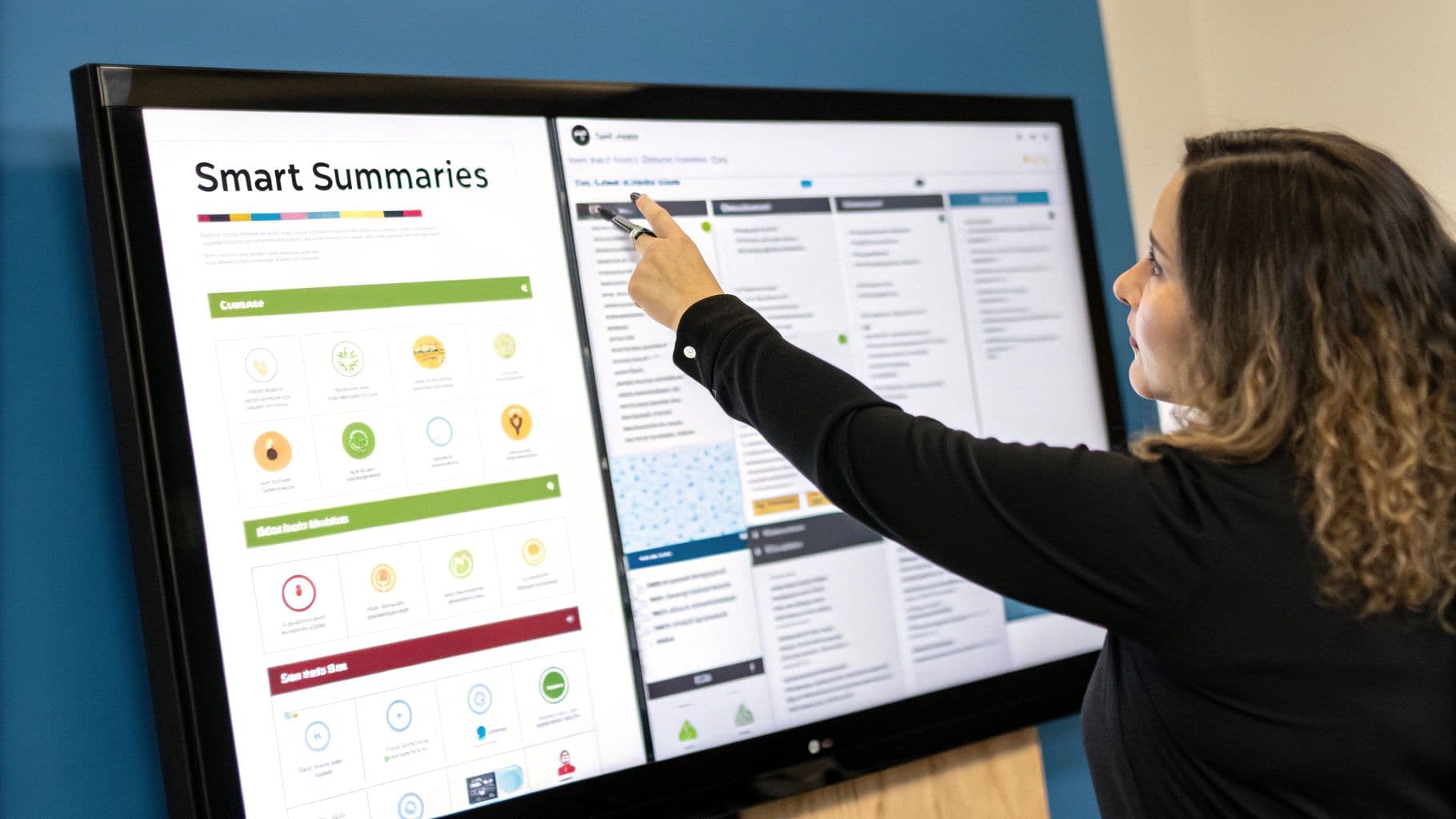
From Manual Notes To Intelligent Records
The most obvious impact of AI in meeting management is its knack for creating flawless, searchable records of every conversation. Instead of relying on one person's frantic scribbling, AI gives you a complete and unbiased account of what happened. It’s a huge leap forward from the old way of doing things.
Today's top meeting management tools are packed with AI and machine learning features like automated transcriptions, smart scheduling, and real-time analytics. These features boost productivity by smoothing out meeting workflows and providing solid data for managers to act on. For a deeper dive into market trends, check out the analysis at DataIntelo.com.
Here are a few key AI-driven features that are changing the game:
- Automated Meeting Summaries: AI can listen to an entire conversation and boil it down into a concise summary, pulling out the most critical topics and decisions.
- AI-Generated Transcripts: You get a perfect, word-for-word transcript that's completely searchable. No more digging around to find that one specific comment or statistic.


