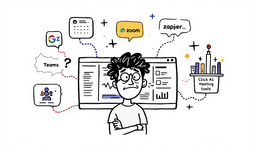AI report writing is all about using artificial intelligence to handle the grunt work—drafting, analyzing, and formatting reports—which saves a ton of time. You feed data and some context to an AI model, and it spits out a structured first draft, whether it's a financial summary or a detailed project update.
The Reality of Modern Report Writing
Let's be honest, the days of spending weeks hunched over a keyboard, manually pulling data and piecing together reports, are numbered. AI has officially moved from a "maybe someday" idea to a must-have tool for anyone who needs to be efficient and accurate.
This isn't just about working faster. It's about creating better, more consistent documents that are actually driven by data, not just gut feelings.
We're seeing this shift everywhere. The global AI market is expected to hit around **407 billion** by 2025, which is a huge leap from 240 billion in 2023. That kind of growth is fueled by industries like finance and healthcare, where over 90% of top companies are already using AI to automate tasks just like report writing.
The image below gives a great snapshot of how AI is changing the game for reporting workflows.

It shows how AI is now a part of the process from start to finish, from the initial number-crunching to creating the final draft. Getting comfortable with these tools is quickly becoming a core skill for staying ahead.
If you want to get a full picture of how to bring AI into your own documentation process, check out this comprehensive AI Documentation How To Guide.
How to Choose Your AI Reporting Tool
Picking the right AI for writing reports isn't about finding some mythical "best" tool. It’s about finding the right one for the job you have right now. The options out there are exploding, from do-it-all chatbots to highly specialized data platforms, and the one you choose will make or break your final report.
A simple tool like ChatGPT is great for summarizing meeting notes or drafting a quick project update. But ask it to analyze a complex sales spreadsheet, and you’ll quickly see its limits. A sales manager, for instance, needs a tool that plugs right into their CRM to pull live data for a quarterly business review. The wrong tool just creates more work.
Core Capabilities to Evaluate
When you're kicking the tires on different options, I've found it helps to focus on three key areas.
First, look at its data handling and analysis chops. Can it actually understand a messy Excel file? Can it connect to a live database? Or is it just a glorified copy-and-paste machine? This is probably the biggest differentiator for any kind of serious reporting.
Next up is integration. A standalone tool that doesn’t talk to anything else is a workflow killer. The magic really happens when your AI can seamlessly connect to the software you already live in—think Google Workspace, Slack, or whatever project management system your team uses.
Finally, check out its output quality and customization. Does it consistently write in the tone you need? More importantly, can you teach it to stick to your brand voice or use specific report templates? You need a tool that adapts to you, not the other way around.
To help you map out the options, here's a quick breakdown of the main types of tools you'll encounter.
AI Report Writing Tool Comparison
I've grouped the tools into three general buckets. This isn't a perfect science, but it should give you a good sense of where to start looking based on your needs.
| Tool Feature | General Purpose Writers (e.g., ChatGPT, Claude) | Specialized Reporting Tools (e.g., Jasper, Copy.ai) | Data-Intensive Platforms (e.g., Tableau, Power BI with AI) |
|---|---|---|---|
| Best For | Quick summaries, email drafts, brainstorming content | Marketing reports, blog posts, social media analytics | Financial analysis, sales dashboards, complex BI reports |
| Data Handling | Works with pasted text; limited file analysis | Some integration with platforms like Google Analytics | Direct connection to databases, APIs, and CRMs |
| Customization | Basic instructions via prompts | Brand voice training, reusable templates | Custom dashboards, advanced data visualization |
| Learning Curve | Very low | Low to moderate | High |
| Cost | Free to low-cost | Moderate (Subscription-based) | High (Enterprise-level pricing) |
Ultimately, a general writer is your jack-of-all-trades, a specialized tool is your content expert, and a data platform is your quantitative analyst. Choose the one that best fits the report you need to create.
As you weigh your options, remember that many modern business intelligence tools are now embedding these AI features directly. For a more focused look at how AI handles specific tasks, our guide on which AI meeting note taker is best for you offers some great, practical comparisons.
Crafting Prompts That Actually Work
Let's be honest: the secret to getting a great AI-generated report has less to do with the specific tool you use and more to do with how you talk to it. If you feed the AI a vague, one-line request, you're going to get a generic, unhelpful draft back. Every single time.
Mastering the art of the prompt is how you turn a basic AI into a sharp, insightful report-writing assistant.
Think of it like giving a brief to a human analyst. You wouldn't just walk up to their desk and say, "Write a report on Q3 sales." You'd give them context, tell them who it's for, define the tone, and point them to the exact data you need analyzed. You need to treat the AI with that same level of detail.

This kind of detailed instruction works because of huge leaps in natural language processing (NLP)—the tech that lets machines understand and generate human-like text. With global funding for AI NLP soaring past 7 billion** and a market projected to hit **48.46 billion by 2026, these tools are only getting smarter. If you're curious about the bigger picture, you can explore more about these AI advancements in this 2025 report.
The Anatomy of a Powerful Prompt
To get solid results you can count on, I've found it helps to structure prompts with a few key ingredients. Building this framework into your requests ensures you cover all the bases.
- Assign a Role: Start by telling the AI who to be. "Act as a senior financial analyst."
- Provide Context: Briefly explain why you need the report. "I'm putting together a quarterly performance review for the executive board."
- Define the Audience: Who is this for? "The audience is non-technical, so keep the language clear and formal. Avoid jargon."
- Specify the Format: Tell it what the final output should look like. "I need an executive summary, followed by bullet points for key findings, and a short conclusion."
- Include Data and Constraints: Give it the raw data or point it to the information you want analyzed. Crucially, tell it what not to do. "Do not include any data from the APAC region."
Getting a handle on how these systems process language is a game-changer. For a closer look, check out our guide on what natural language processing is and how it works.
Prompt Makeover Example
Let's put this into practice. Say you need a summary of a marketing campaign. A lazy prompt gets you a lazy response.
This is a total shot in the dark. The AI has to guess everything—the audience, the format, the important metrics. The result will be mediocre at best.
Now, let's inject some real direction using the framework above.
See the difference? This prompt leaves nothing to chance. It guides the AI to create a structured, relevant, and genuinely useful report.
From AI Draft to Final Document
Getting a full first draft from an AI in just a few minutes feels like a massive win. And it is—but it’s a starting point, not the finish line. The real work in AI report writing starts after you get that initial output. This is where your own expertise transforms a robotic draft into a credible, polished document.
Your first job is to put on your detective hat and start fact-checking. AI models can be incredibly confident when they’re wrong, a little quirk we call "hallucination." Never, ever trust a statistic, date, or quote without checking it against a reliable source. Assume nothing is correct until you've verified it yourself.
Once the facts are solid, you need to work on the tone and structure. The AI’s draft might be logically sound, but it probably lacks a compelling story or your organization's distinct voice. You're not just a proofreader here; you're the editor-in-chief.
Refining the Narrative and Voice
An AI can pull together facts and spit them out in a logical order, but it can’t weave a story that truly connects with a reader. That’s your job. You need to restructure the content to build a clear, persuasive argument.
Here’s what that looks like in practice:
- Shuffle Things Around: Don't be afraid to move entire paragraphs or sections to create a better flow. Ask yourself: Does the introduction actually hook the reader? Does the conclusion nail the key takeaways?
- Find Your Voice: Go through the draft sentence by sentence and rewrite it to sound like you. Are you aiming for a formal, authoritative tone or something more conversational and approachable? The AI doesn't know, but you do.
- Add Your Expert Opinion: This is the one thing an AI simply can't do. Inject your own analysis, your strategic perspective, and the "so what?" behind the data. This is what makes the report valuable.
This blend of machine speed and human insight is exactly where content creation is headed. In fact, many professionals now see AI writing assistants as essential tools for drafting and editing reports, but the human touch remains irreplaceable.
Spotting Common AI Flaws
As you get into the rhythm of editing, you’ll start to notice common AI tells that can drag down your report’s quality. Repetitive sentence starters, overused words like "however" or "additionally," and vague, generic statements are all dead giveaways.
For example, an AI often struggles to produce a truly neutral, objective summary. Honing this part of the report is critical for clear communication. If you need a refresher, check out our guide on how to write an objective summary with examples. By actively molding the draft, you ensure the final report is accurate, insightful, and genuinely yours.
Common AI Reporting Mistakes to Avoid
Using AI to draft reports can feel like a superpower, saving you hours of work. But it's also incredibly easy to slip up and let that speed compromise the quality of your work. The single biggest trap? Treating the first AI-generated draft as the final product. That's a huge mistake. Think of it as a rough sketch, not a finished masterpiece.
Another major landmine is taking the AI's data at face value. I've seen AI models confidently invent facts, figures, and even entire sources—a phenomenon known as "hallucination." You absolutely have to cross-reference every single data point with a trusted source. My personal rule of thumb is to assume every number is wrong until I've proven it right.

This ties right into the next problem: generic, soulless content. Without your expert perspective and a distinct brand voice, AI drafts tend to sound robotic. They often lack the crucial insights and human touch that your audience actually cares about.
Protecting Your Data and Credibility
Finally, don't overlook data privacy. This is a critical one. When you paste sensitive company information into a public AI tool, you could be putting that data at risk. Before you upload anything confidential, make a habit of reviewing the data privacy policy for any ai report writing tool you use.
The best way to avoid these issues is to build a simple, repeatable workflow for yourself.
- Create a Verification Checklist: Before you even think about publishing, run through a quick checklist. Did you confirm all the stats? Are the names spelled correctly? Are the key facts solid?
- Use a Simple Style Guide: Give your AI some guardrails. A brief style guide with notes on tone, formatting preferences, and words to avoid can make a massive difference.
- Make Data Review a Habit: Get into the rhythm of checking the privacy policy of any new tool you try. You need to know exactly where your data is going and how it's being used.
By actively steering the process, you can ensure your AI-assisted reports are not just fast, but also accurate, secure, and genuinely valuable to your readers.
Common Questions (and Straight Answers) About AI Report Writing
Jumping into AI for report writing can feel a little weird at first. I get it. You're probably wondering if your sensitive data is safe or if your reports will end up sounding like they were written by a robot. These are smart questions to ask before you hand over any part of your workflow to an AI.
Let's tackle the big one first: data privacy. When you're pasting company numbers or confidential meeting notes into an AI tool, it's natural to wonder where that information is going. The short answer is, always review the data policy of whatever tool you're using. Enterprise-level platforms usually have private, secure options and guarantee your data won't be used to train their models. The free, public versions? Not so much.
Will My Reports Still Sound Like Me?
Another major concern I hear all the time is about losing your personal touch. Will an AI strip away your unique voice and expertise? Not if you guide it properly. An AI on its own is just a powerful engine; you're still the driver.
Here’s how you can steer it to match your style:
- Make a simple style guide. Give the AI a quick rundown of your preferred tone, key phrases you always use, and any formatting quirks you have.
- Show, don't just tell. Feed it a few examples of your past reports. It's surprisingly good at picking up on stylistic patterns.
- Be a ruthless editor. Think of the AI's output as a solid first draft, not the final product. Go back through and weave in your own insights and analysis. This is where you add the real value.
At the end of the day, working with AI is a collaboration. Once you understand its limits and learn how to direct it with your own expertise, you can crank out fantastic reports that are faster to create and still sound completely like you.
Choosing the right tool is your first move. If you're looking for a great place to start, Summarize Meeting has an excellent comparison guide that breaks down the best AI summarization and transcription tools out there. You can check out their recommendations at https://summarizemeeting.com.