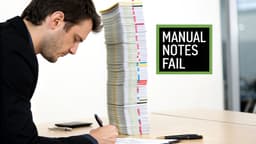That meeting went great, but what happens next? The difference between a conversation that fades away and one that drives results often comes down to the follow-up email. A generic, forgettable message won't cut it. To truly capitalize on the momentum you've built, you need a strategic approach that reinforces value and clearly defines the next steps.
This guide moves beyond basic templates to provide a comprehensive playbook of powerful meeting follow up email examples. We'll break down 8 specific, customizable templates designed for a variety of professional scenarios, including sales calls, client check-ins, networking events, and post-interview communications. You will learn not just what to write, but why it works, with detailed strategic analysis and actionable tips for each example.
Our focus is on crafting emails that don't just recap a discussion; they reignite conversation and command action. We will show you how to transform a simple "thank you" into a powerful tool for building relationships, assigning clear action items, and moving key initiatives forward. We'll also explore how to seamlessly integrate AI-generated meeting summaries to make your follow-ups even more precise.
Of course, not every email gets an immediate reply. To truly master the art of the follow-up, it’s essential to know how to craft effective follow-up emails for no response to ensure your message gets through. With the right strategy, you can turn every meeting into a meaningful opportunity for progress. Let's dive into the examples that will get you there.
1. The 24-Hour Follow-Up Email
The 24-Hour Follow-Up is a foundational tactic in professional communication, designed to capitalize on the momentum generated during a meeting. By sending this email within a day, you ensure the discussion, key decisions, and agreed-upon actions are still fresh in everyone's minds. This immediacy prevents important details from fading and demonstrates your efficiency and engagement.

This method is a standard practice for high-performing sales teams at companies like Salesforce and HubSpot. It’s not just about being polite; it's a strategic move to reinforce value, clarify responsibilities, and guide the relationship toward the next step.
Strategic Breakdown
The core strategy is simple: Act while memory and motivation are at their peak. Waiting longer than 24 hours allows daily distractions to crowd out the details of your conversation, diminishing its impact.
This email serves three primary functions:
- Reinforce: It recaps the most important points and reiterates the value discussed.
- Clarify: It documents action items, assigns owners, and sets clear deadlines, eliminating ambiguity.
- Propel: It provides a clear call to action, keeping the process moving forward without losing steam.
Actionable Tips for Implementation
To make your 24-hour follow-up email effective, focus on structure and clarity.
- Draft During or Immediately After: Don't wait. Jot down key takeaways and action items while they are still fresh. For better accuracy, learn more about how to organize meeting notes for clarity and action.
- Use a Clear Subject Line: Include the meeting topic and date. Example: "Follow up: Project Alpha Kick-off (Oct 26)".
- Structure for Scannability: Use bold headings for "Key Takeaways" and "Action Items." Use bullet points for lists.
- Assign Owners and Deadlines: For each action item, clearly state who is responsible and when it is due. Example: "Sarah: Finalize budget proposal (Due EOD Friday)."
- Schedule for Morning Delivery: Sending the email to arrive the next morning ensures it's at the top of the recipient's inbox.
2. The Action Item Recap Email
This email is a laser-focused communication tool designed to eliminate post-meeting ambiguity. It strips away general summaries and centers entirely on crystallizing the "who, what, and when" of the next steps. Its primary goal is to translate discussion into a clear, actionable plan, ensuring every participant knows their exact responsibilities and deadlines.

This approach is the standard operating procedure for project managers and Agile teams, and it’s deeply integrated into the workflows of companies that rely on platforms like Asana and Notion. These tools often have built-in templates for this purpose because they recognize that clear action items are the bridge between a meeting and tangible progress.
Strategic Breakdown
The strategy is to transform consensus into commitment. While other follow-ups summarize what was said, this one documents what will be done. It functions as a single source of truth for accountability, preventing tasks from falling through the cracks.
This email serves three critical functions:
- Assign: It explicitly links a specific person to each task, removing any doubt about ownership.
- Define: It clearly outlines the task, deadline, and expected outcome, setting clear expectations.
- Track: It creates a documented record that can be used to monitor progress and ensure accountability.
Actionable Tips for Implementation
To maximize the effectiveness of your Action Item Recap, precision and consistency are key.
- Use a Structured Table Format: Create columns for the "Action Item," "Owner," "Deadline," and "Status." This visual structure is easy to scan and understand. Discover more about creating an effective structure with a meeting action items template that actually works.
- Write Clear, Action-Oriented Tasks: Start each task description with a verb. Instead of "Budget notes," write "Finalize Q4 budget report."
- Confirm Before Finalizing: Send a draft to key stakeholders for a quick review to ensure accuracy and buy-in before sending it to the entire group.
- Incorporate Priority Levels: Add a column for priority (e.g., High, Medium, Low) or use color-coding to help the team focus on the most critical tasks first.
- Set Up Deadline Reminders: If your email or project management tool allows, schedule automated reminders for assignees a day or two before their deadlines.
3. The Value-Add Follow-Up Email
The Value-Add Follow-Up Email elevates your communication from a simple recap to a strategic gesture of partnership. Instead of just summarizing what was said, this email provides additional resources, insights, or information directly related to the recipient's challenges discussed in the meeting. This positions you as a thoughtful advisor who is invested in their success beyond the immediate transaction.
This approach is a hallmark of top-tier management consulting firms like McKinsey and Boston Consulting Group, which build relationships by consistently delivering relevant market analysis and strategic insights. It’s also used effectively by enterprise sales representatives and business development strategists to demonstrate deep industry knowledge and a genuine desire to help solve the client's problems.
Strategic Breakdown
The core strategy here is to demonstrate proactive value and expertise. By offering something useful and unexpected, you differentiate yourself from competitors and reinforce the idea that you are a resource, not just a vendor. This is a powerful way to build trust and credibility.
This email serves three primary functions:
- Deepen: It shows you were actively listening to their specific problems and have thought about them since the meeting.
- Educate: It provides valuable information that helps the recipient think about their challenges in a new light.
- Influence: It subtly guides the conversation toward your solution by framing it with relevant industry context or data.
Actionable Tips for Implementation
To execute a value-add follow-up effectively, the resources you share must be highly relevant and genuinely useful.
- Listen for Pain Points: During the meeting, actively listen for specific challenges, industry trends, or competitors mentioned. These are your cues for what resources to find.
- Curate, Don't Overwhelm: Select one or two high-impact resources. Sharing too many things can feel like spam. Examples include a recent industry report, a relevant case study, or an insightful article.
- Provide Context: Don't just drop a link. Briefly explain why you are sending the resource and what specific part is relevant to your conversation. Example: "I'm sharing this report on Q3 market trends, as the section on page 8 directly addresses the customer retention issue we discussed."
- Keep it Un-Gated: Link to public, easily accessible content. Avoid sending anything that requires a form fill, as this creates friction and can feel like a sales tactic.
- Frame it as a Follow-Through: Introduce the resource naturally. For instance, "I was thinking more about our conversation on [Topic], and this article came to mind." This shows continued engagement after the meeting ended.
4. The Next Meeting Scheduling Email
The Next Meeting Scheduling Email is a proactive communication tool designed to maintain momentum by immediately proposing the next touchpoint. Instead of leaving the follow-up open-ended, this approach combines a brief recap with a direct call to action for scheduling the next conversation. It presumes continued interest and frames the relationship as an ongoing partnership, not a one-time transaction.

This tactic is a cornerstone of modern sales methodologies like the Challenger Sale and is heavily used by high-performing B2B sales teams, consultants, and venture capitalists. The goal is to make it easy for the other party to say "yes" to another meeting, effectively guiding the process forward without delay.
Strategic Breakdown
The core strategy here is to eliminate friction and guide the next step. By taking ownership of the scheduling process, you remove the burden from the recipient and make it simple to continue the conversation. This prevents the "I'll get back to you" scenario that often leads to a stalled deal.
This email serves three primary functions:
- Maintain Momentum: It capitalizes on the positive energy from the previous meeting and channels it directly into the next engagement.
- Assert Control: It demonstrates leadership and a clear vision for the path forward, building confidence in your process.
- Simplify Action: It provides a clear, low-effort path for the recipient to re-engage, significantly increasing the likelihood of a follow-up meeting.
Actionable Tips for Implementation
To make your next meeting scheduling email effective, prioritize convenience and clarity.
- Use a Scheduling Tool: Integrate a link from a service like Calendly or HubSpot Meetings. This removes the back-and-forth of finding a mutual time.
- Offer Specific Time Slots: If not using a tool, propose 2-3 specific date and time options. Example: "Does Tuesday at 10 AM or Wednesday at 2 PM work for a brief call?"
- Vary Your Options: Spread your proposed times across different days and parts of the day (e.g., morning and afternoon) to accommodate different schedules.
- Define the Meeting Scope: Clearly state the purpose and proposed length of the next meeting (e.g., "a 30-minute call to review the proposal").
- Keep it Concise: This is one of the most effective meeting follow up email examples because it is direct. Briefly thank them and then pivot straight to scheduling the next step.
5. The Personalized Relationship-Building Email
This follow-up moves beyond transactional recaps to focus on the human connection established during a meeting. Its primary goal is to nurture the professional relationship by referencing shared personal interests or conversations, demonstrating that you value the person, not just the business opportunity. This approach turns a simple interaction into a memorable and meaningful connection.
This technique is a hallmark of seasoned executives, venture capitalists, and high-touch consultants who understand that long-term success is built on trust and rapport. By showing genuine interest in the other person, you create a foundation for a stronger, more resilient partnership that can weather future business challenges.
Strategic Breakdown
The core strategy is to prioritize connection over conversion. While most follow-ups focus on next steps and action items, this email deliberately puts business talk on the back burner. It reinforces the personal bond, making future business discussions feel more collaborative and less transactional.
This email serves three primary functions:
- Humanize: It acknowledges the individual beyond their professional title, referencing personal anecdotes or shared interests discussed.
- Nurture: It aims to build a genuine, long-term professional relationship based on mutual respect and understanding.
- Differentiate: In a sea of generic follow-ups, a personal touch makes you and your company stand out as thoughtful and authentic.
Actionable Tips for Implementation
To make your personalized follow-up email effective, focus on authenticity and subtlety.
- Listen for Personal Cues: During the meeting, pay attention to mentions of hobbies, family, travel, or books. Make a private note to reference later.
- Use a Warm, Conversational Subject Line: Keep it friendly and low-pressure. Example: "Great connecting today" or "Enjoyed our chat, [Name]".
- Lead with the Personal Connection: Start the email by referencing the personal topic. Example: "It was great to meet you today. I'm still thinking about that book on behavioral economics you recommended."
- Keep the Business Agenda Light: If you must mention business, keep it brief and secondary to the personal message. Often, it's best to omit it entirely.
- Offer Value Without an Ask: Instead of a direct call to action, offer something helpful related to your personal chat. Example: "Speaking of hiking, here's that trail I mentioned you might enjoy."
6. The Problem-Solution Follow-Up Email
The Problem-Solution Follow-Up pivots from a simple recap to a strategic proposal. It's designed for situations where the meeting successfully identified a clear challenge or pain point. Instead of just summarizing what was said, this email frames your product, service, or idea as the direct solution to that specific problem.
This approach is a cornerstone of consultative selling and is widely used by management consulting firms like McKinsey and professional services teams. It repositions the sender from a vendor to a strategic partner, demonstrating a deep understanding of the recipient's needs and a clear path toward a resolution.
Strategic Breakdown
The strategy is to connect a recognized pain point directly to a tangible solution. By focusing on the problem discussed, you show you were listening intently and are already thinking about how to help. This immediately builds trust and positions your follow-up as valuable, not just procedural.
This email serves three primary functions:
- Acknowledge: It validates the recipient's challenges by clearly restating the problem as you understood it.
- Propose: It introduces a specific, tailored solution that directly addresses the identified pain point.