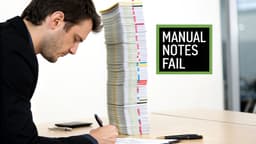Taking minutes during a meeting is all about creating the official written story of what happened—the key discussions, the big decisions, and who agreed to do what. This record, which we call the "minutes," becomes the single source of truth for everyone, whether they were in the room or not. It's what keeps everyone on the same page and accountable long after the meeting has wrapped up.
Why Better Meeting Minutes Matter

Let's be honest, taking meeting minutes often feels like a chore. It’s that one task nobody really wants but everyone expects to be done. But what if you thought of it as a power skill? One that could make every single meeting more productive?
When you take great notes, you turn a fleeting conversation into a concrete plan. You make sure that crucial decisions and action items don't just disappear into thin air. This guide is designed to get you past the boring formalities and into a practical system you can actually use. You'll learn how to prep like a pro, capture what truly matters, and write up notes so clear and actionable that your team will thank you for them.
It's time to turn a dreaded task into one of your biggest professional strengths.
The High Cost of Unproductive Meetings
Meetings are a huge part of how we work, but the sheer number of them is mind-boggling. In the United States alone, an estimated 11 million meetings take place every single day.
But all that time spent talking isn't always time well spent. A shocking 71% of employees feel that most of the meetings they sit through are unproductive. This isn't just frustrating; it's expensive. Unproductive meetings cost U.S. companies an estimated $37 billion every year. If you want to dive deeper, you can explore more data on meeting statistics and trends to see the full scope of the problem.
Moving Beyond a Simple Transcript
Great meeting minutes are not a word-for-word transcript of who said what. I've seen people try that, and the result is an unreadable wall of text that nobody ever looks at again. Their real power is in creating clarity and driving accountability.
Well-crafted minutes serve a few critical functions:
- Creates an Official Record: They document the important stuff—key decisions, motions passed, and major outcomes—for future reference or even legal reasons.
- Drives Action: This is the big one. By clearly spelling out action items, who owns them, and when they're due, minutes ensure things actually get done.
- Enhances Communication: They're a lifeline for team members who couldn't make it, keeping them in the loop and aligned with the team's goals.
- Provides Clarity: A solid summary cuts through the noise and eliminates any confusion about what was actually agreed upon, preventing those "I thought we decided..." conversations later.
Ultimately, mastering the art of taking meeting minutes lifts you from being a simple scribe to a strategic player—the person who ensures every meeting has a purpose and a clear path forward.
Prepare for Success Before the Meeting Starts
The best meeting minutes aren't written during the meeting; they're made possible by what you do before it even begins. If you walk in cold, you’ll spend the whole time just trying to keep up. But a little prep work changes everything. It shifts you from a frantic typist to a focused listener.
Your first move? Have a quick word with the person who organized the meeting. I always ask them one simple question: What does a successful outcome look like for this meeting?
Are we aiming to make a final decision? Brainstorm a list of new ideas? Or is this just a check-in to get everyone on the same page? Understanding the end goal is crucial because it tells you exactly what to listen for.
Build Your Template from the Agenda
Once you know the meeting's purpose, the agenda is your best friend. Don't just read it—use it to build the skeleton of your notes. This is a game-changer.
Open a new document and plug in the basics: the meeting title, date, and the list of attendees. Then, copy and paste every single item from the agenda, turning each one into a heading.
Under each of those agenda headings, I create three simple sub-sections:
- Discussion Points: Just enough space for a few bullets summarizing the conversation.
- Decisions Made: What did we actually agree on for this topic?
- Action Items: Who is doing what by when?
This structure is your secret weapon. Instead of trying to organize a chaotic conversation on the fly, you’re just filling in the blanks. It’s a simple trick that takes maybe 5-10 minutes, but it’s honestly the most effective thing you can do to guarantee great minutes.
Gather Your Essential Materials
With your template ready, the last thing to do is pull together all the relevant background info. Trust me, you don't want to be scrambling to find a report or guessing someone's job title after the meeting is over. It’s a huge waste of time.
Here’s the quick checklist I run through before every meeting:
- Final Attendee List: I get the correct spelling of everyone’s name and their official title. This makes sure the attendance record is spot-on.
- Relevant Documents: I grab links to any presentations, spreadsheets, or reports being discussed. Having them open in another tab gives me instant context.
- Minutes from Last Meeting: A quick scan of the last meeting's notes helps me remember where we left off and what action items we should be following up on.
By the time the meeting starts, you’re not just prepared—you’re in control. You can stop worrying about the logistics and focus all your energy on listening and capturing the insights that actually matter. You're ready to take minutes at meetings like a pro.
Capturing What Matters During the Meeting
Once the meeting kicks off, your real work begins. The secret to great meeting minutes isn't transcribing every word—it's capturing the outcomes. You need to act as a filter, separating the conversational fluff from the substance that actually moves work forward. Your goal is to document decisions and tasks, not to create a courtroom transcript.
A simple trick I've used for years is to structure my notes on the fly. Whether I'm using a notebook or a digital doc, I create three columns: Discussion Points, Decisions, and Action Items. As the conversation unfolds, I can quickly slot key arguments, final agreements, and assigned tasks into their designated buckets. This prevents that all-too-common scenario where you end up with a single, chaotic block of text that's impossible to decipher later.
Here’s a great visual that really drives home the point of focusing on decisions.

This image is a perfect reminder that the whole point of meeting minutes is to create a record of clear outcomes that push the team forward.
Listen for Trigger Phrases
Your most powerful tool as a note-taker is active listening. Over time, you'll start to train your ear to catch the exact moments when the conversation shifts from just talking to actually doing. These "trigger phrases" are your cue to perk up and start typing.
- "So, we've agreed that..." (That’s a decision.)
- "Okay, I'll take that on." (Someone just claimed an action item.)
- "Can you get that done by Friday?" (A deadline is being set.)
- "The consensus here is..." (Another clear signal of a decision.)
When you hear phrases like these, capture the details immediately. Don't wait until the topic wraps up, because those critical specifics can get lost in the shuffle.
The Who, What, and When Formula
For every single action item you write down, there are three pieces of information you absolutely must capture. I call it the "Who, What, and When" formula, and it's non-negotiable for minutes that actually work. If you miss even one of these, the action item becomes almost useless.
This level of detail cuts through ambiguity and builds a foundation of accountability. It’s what ensures everyone leaves the room knowing exactly what they need to do and when it's due. This clarity is more critical than ever, especially with the rise of remote work leading to a 13.5% increase in meetings per employee. People's attention spans are stretched thin, and clear, actionable notes are the best weapon against the ineffectiveness that costs companies a staggering $238 billion globally each year. You can dig into more of these numbers by checking out these recent meeting statistics and their impact.
Picking the Right Note-Taking Method
Not all meetings—or note-takers—are the same. The way you capture information can have a huge impact on the quality of your minutes. Some people are linear thinkers, while others need a more visual approach.
Here’s a quick comparison to help you figure out what might work best for you.
Choosing Your Note-Taking Method
| Method | Best For | Pros | Cons |
|---|---|---|---|
| Cornell Method | Structured meetings, lectures, learning sessions | Organized, promotes active listening, easy to review. | Can be rigid; requires setup time. |
| Outline Method | Formal meetings with a clear agenda | Hierarchical, shows relationships between topics. | Can be difficult if the conversation jumps around. |
| Quadrant Method | Project check-ins, personal to-do lists | Action-oriented, good for personal organization. | Less focused on group decisions. |
| Mind Mapping | Brainstorming sessions, creative strategy meetings | Visual, flexible, great for non-linear discussions. | Can get messy; harder to formalize into minutes. |
Ultimately, the best method is the one that helps you stay engaged and capture information accurately. Don't be afraid to experiment to find what feels most natural for you and the types of meetings you're in.
Use Shorthand to Keep Pace
Let's be real: conversations move fast, and it can be a real challenge to keep up. Developing your own system of abbreviations and shorthand is a game-changer for capturing ideas quickly without falling behind. This isn't about learning formal stenography; it's about creating personal shortcuts that make sense to you.
Here are a few common examples to get you started:
- AI for Action Item
- AP for Approval Pending
- EOD for End of Day
- Q3 for Third Quarter
Using these shortcuts lets you jot down the essence of a point in just a few characters. That frees you up to listen for the next important detail. Remember, your goal is to record the substance, and a good shorthand system ensures you never miss it.
Turning Your Raw Notes into Polished Minutes
The meeting's over, but your job isn't done just yet. Now comes the crucial part: transforming that jumble of scribbled notes, abbreviations, and half-formed sentences into a professional document people will actually use.
The trick is to move quickly. I have a personal rule to draft the minutes within one hour of the meeting ending. Why? Because the conversations, the nuances, and the little details are all still fresh. If you wait until the next day, it feels like trying to assemble a puzzle with half the pieces missing. You forget the context behind a quick comment or the tone of a key decision.
Start with the TL;DR
Before you get into the nitty-gritty, do everyone a favor and start with a quick summary. Just two or three sentences at the very top of the document can make a world of difference. This is your "too long; didn't read" (TL;DR) version that respects everyone's packed schedules.
Anyone, even someone who missed the meeting entirely, should be able to read this summary and instantly understand the main purpose and the key outcomes. It sets the stage perfectly for all the details that follow.
Structure for Scannability
Let's be honest: no one wants to read a giant wall of text. Your goal is to create a document that's incredibly easy to scan, so your team can find what's relevant to them in just a few seconds. This is where smart formatting is your best friend.
Use clear, descriptive headings for each agenda item you discussed. Under those headings, lean heavily on bullet points to outline the main discussion points. This simple change breaks up the text and makes it so much easier to follow the conversation's flow.
When it comes to the most important information—the decisions and action items—make them impossible to miss.
- Decisions: Always use bold text to make every single decision pop. For example: "Decision: The Q4 marketing budget is approved at $50,000."
- Action Items: Don't bury these in the notes. Pull them all out and put them in a dedicated table at the end of the document.
This approach ensures that the most critical takeaways jump right off the page.
Write with a Neutral Voice
As the person taking minutes, your job is to be a neutral reporter, not a commentator. It’s so important to write with an objective voice that focuses on the outcomes, not the emotional rollercoaster of the discussion.
Avoid attributing arguments to specific people unless it's absolutely critical for context. For instance, instead of writing, "Sarah argued passionately against the new timeline, but Mark insisted it was the only way," focus on the resolution.
A much better, more professional version would be: "After discussing the proposed timeline, the team agreed to move forward with the October 31st launch date."
This focus on objectivity keeps the minutes as a factual record of what was decided, which helps prevent them from becoming a source of future conflict. You’re documenting the what, not the how. By cleaning up your notes and presenting them clearly, you create a valuable tool that drives accountability and keeps everyone on the same page.
Finalizing and Distributing Your Minutes

You've done the hard work of capturing everything that happened in the meeting. Now what? Your beautifully crafted notes are pointless if they just sit on your desktop, unseen. This last part—getting them reviewed, sent out, and stored—is what actually makes your minutes a useful tool. Skipping this is like running a marathon and stopping a foot from the finish line.
Before you send anything, give your notes one last pass. Read through them with a fresh pair of eyes, specifically hunting for typos and making sure everything is crystal clear. Are names spelled correctly? Are the action items obvious and easy to understand? This isn't about second-guessing what you wrote; it's a quick quality check to make sure the document is professional and ready to go.
The Review and Approval Workflow
Once you're happy with the draft, it needs a second opinion. Send the minutes over to the person who ran the meeting, usually the chair or organizer, for a final check. Their job is to confirm that your summary of decisions and discussions matches what they remember. It’s a simple step that protects you and gives the document a stamp of authority.
You want to keep this review process quick and painless. When you send it over, be specific with your request. Something like, "Can you please give these a quick look for accuracy before I send them out to the team?" works perfectly. This frames the task as a simple fact-check, not an invitation to reopen debates from the meeting.
Timeliness is Everything
Here’s the single most important rule for this whole stage: be fast. You should aim to get the final, approved minutes out to everyone within 24 hours of the meeting. This isn't just about being efficient; it makes a huge difference in whether people actually follow through on their action items. The context and their commitments are still fresh in their minds.
When minutes arrive promptly, it signals that the meeting was important and that you respect everyone's time. Think about it—the average employee now sits through 17.1 meetings per week. Your notes need to land in their inbox while the conversation still matters. If you wait a few days, or worse, a week, the momentum is gone and the impact of your minutes drops dramatically. You can read more about how meeting culture has evolved and the challenges of staying productive.