Let's be real for a moment: most meeting notes are where good ideas go to die. They become a black hole of half-remembered conversations and forgotten to-dos. A solid meeting minutes example template is the simple fix that provides the structure you need to turn that chaos into a clear, actionable record. It’s how you make sure every discussion actually pushes your projects forward.
Why Disorganized Meetings Stall Your Progress
We've all sat through meetings that felt like spinning our wheels. The energy is high, ideas are flying, but when the hour is up, nobody can quite nail down what was decided or who's supposed to do what next. This isn't just a minor annoyance—it's a huge drain on your team's productivity and morale.

When you don't have a system, your notes are just a jumble of random thoughts. Key decisions get buried, and critical action items vanish the second everyone walks out the door. This almost always leads to a frustrating cycle of "déjà vu" meetings where you're debating the same exact topics over and over again.
The Real Cost of Poor Meeting Notes
The fallout from unstructured meetings is bigger than just wasted time. It injects ambiguity into your projects, kills momentum, and can even erode trust when commitments are missed simply because they weren't written down. How can anyone be held accountable for something that was never clearly documented?
This isn't just a hunch; the data backs it up. Studies show a staggering 73% of meetings fail to produce actionable outcomes, and poor documentation is the main culprit. On the flip side, teams who used structured templates saw their action item completion rate jump by 67% compared to those who didn't. You can dig into more data on how structured templates boost team productivity to see the full picture.
The difference a simple template can make is night and day. It transforms the entire dynamic from a free-for-all discussion into a focused, results-oriented process.
From Chaotic Notes to Clear Action
| Problem Without Template | Solution With Template |
|---|---|
| Action items are forgotten or missed. | Dedicated section for actions with owners & deadlines. |
| Key decisions get lost in the noise. | Clear "Decisions Made" section for easy reference. |
| No one is sure who is responsible for what. | Every action item is assigned to a specific person. |
| Discussions are repetitive and go in circles. | Previous minutes provide a clear starting point. |
| Accountability is difficult to enforce. | Creates a documented record of commitments. |
Ultimately, a good template isn't just about taking notes; it's about creating a blueprint for action.
To get ahead of this common problem, it’s a good idea to set some clear ground rules for meetings that actually work. Pairing those rules with a solid template gives you the framework you need to ensure every meeting ends with a clear path forward, empowering your team to act with confidence.
What Makes a Great Meeting Minutes Template?
A good template is more than just a fill-in-the-blanks document; it’s your roadmap to creating clear, actionable records. The best meeting minutes example template is designed to guide you, helping you focus on the outcomes of the conversation, not just the conversation itself.

This kind of structure has never been more important. With international associations holding around 7,700 meetings back in 2021 and nearly 40% of U.S. professionals spending at least four hours a week on video calls, a standardized way to document everything is essential for keeping everyone on the same page.
The Foundational Details (Don't Skip These)
Every solid template starts with the basics. These are the non-negotiable details that give anyone, whether they attended or not, immediate context.
- Meeting Details: This is your who, what, where, and when. Include the meeting title, date, time, and location (or the virtual meeting link). It seems obvious, but it’s the first thing people scan for.
- Attendees & Absentees: A quick list of who was there and who couldn't make it. This is key for understanding who was part of the decision-making.
- Agenda Items: Simply list the topics that were on the docket for discussion. This keeps your notes anchored to the meeting's original goals.
The bedrock of any effective template is clarity. Following essential tips for clear writing ensures that the information is easy for everyone to digest. Once you have this foundation, you can move on to the real meat of the meeting.
From Talk to Action: Capturing What Matters
This is where a well-designed template really shines. The whole point is to cut through the noise and create an unambiguous record of what was decided and what needs to happen next. If your notes are vague, you can bet the follow-up will be, too.
Let's look at an example. Instead of a vague note like, "Discussed Q4 marketing budget," you’d get much more specific under a Decisions section: "Decision: The Q4 marketing budget is approved at $50,000." See the difference?
The same goes for your Action Items. "Follow up on client feedback" is a recipe for inaction. A truly effective action item is crystal clear:
- Sarah to compile client feedback into a summary document. Sarah K. Due Date: October 25.
By separating these key outcomes, your minutes become a genuine tool for driving accountability. To learn more about getting this structure just right, check out our guide on //summarizemeeting.com/blog/meeting-minutes-best-practices-8-tips-for-perfect-records.
A Practical Meeting Minutes Template You Can Use Today
It's one thing to talk about what makes good meeting minutes; it's another to have a solid template ready to go. Here’s a simple, no-fluff template you can copy and paste right into your notes app or word processor. It’s designed to be scannable and, most importantly, focused on action.
But a blank template is only half the story. The best way to understand how it works is to see it in action. So, let's walk through a real-world scenario: the kickoff meeting for "Project Apollo," a new software feature. This will show you exactly how to translate a messy, real-time conversation into a clear, actionable record.
Example in Action: The Project Apollo Kickoff
Picture this: your team is getting together to kick off a brand-new project. Everyone needs to get on the same page about the scope, timeline, and who’s doing what first. Here’s how you’d use the template to capture everything that matters.
Project Apollo - Kickoff Meeting
- Date & Time: October 26, 2024, 10:00 AM
- Sarah (Project Manager), Mark (Lead Developer), Chloe (UX Designer), David (Marketing)
- Ben (QA Lead)
- Meeting Goal: Finalize Q4 launch scope and assign initial tasks.
Agenda Topics Discussed
- Review of Project Goals & Scope
- Technical Feasibility & Timeline
- Marketing & Launch Strategy
- Next Steps & Action Items
Key Discussion Points
- Mark confirmed the main feature set is doable but flagged the "advanced analytics" piece as a risk. He’s worried it could create technical debt down the road.
- Chloe walked us through two UX mockups. A debate followed: Option A was simpler and faster to build, while Option B had more bells and whistles but would take longer.
- David from Marketing stressed that his team needs the final assets at least two weeks before launch to have any real impact.
Decisions Made
- Decision 1: We're officially moving forward with UX Mockup Option A. This keeps us on track for a Q4 launch. The cooler features from Option B are going into the product backlog for a future release.
- Decision 2: The "advanced analytics" feature is officially out of scope for this initial launch. We'll revisit it for Phase 2 after Mark’s team has time to do a proper technical deep-dive.
Action Items
| Task | Owner(s) | Due Date |
|---|---|---|
| Create final high-fidelity designs based on Option A. | Chloe | Nov 4 |
| Develop a technical spec doc for the approved scope. | Mark | Nov 8 |
| Draft an initial launch announcement blog post. | David | Nov 15 |
| Send meeting minutes to Ben (QA Lead) for review. | Sarah | Oct 27 |
This filled-out meeting minutes example provides a perfect summary for anyone who was there—and especially for Ben, who wasn't. It clearly records the tough call made on the UX mockups, explains the change in scope, and gives everyone clear marching orders with names and dates attached. No ambiguity, just a clear path forward.
Pro Tips for Taking and Sharing Minutes
A solid meeting minutes template is a great starting point, but the real skill lies in how you use it. It's about building a smart workflow that starts before the meeting and ends with a clear follow-up. A few simple habits can elevate your minute-taking from a tedious task to a genuine driver of team alignment.
Get a head start before the meeting kicks off by preparing your template. Spend just five minutes pre-filling the basics like the date, who's invited, and the planned agenda. This small bit of prep means you can actually listen and engage during the discussion instead of scrambling to type down information everyone already knows.
Listen for Outcomes, Not Conversations
Remember, your job isn’t to be a court stenographer. You're not creating a word-for-word transcript; you're documenting outcomes. You have to train your ear to perk up at certain phrases that signal something important just happened. When you hear things like, "Okay, so we've agreed to..." or "Who can take the lead on that?"—that's your cue to start writing.
If you're looking for more practical techniques, our guide on how to take better meeting notes is packed with tips you can use right away. You can also find more advice on how to take meeting notes effectively.
The Post-Meeting Workflow
What you do after the meeting is just as important as what you do during it. Don't let those brilliant notes you took end up in a digital graveyard.
- Clean Up Immediately: Take 10-15 minutes right after the meeting wraps up to review your notes. The conversation is still fresh in your mind, making it the perfect time to clarify vague points, fix typos, and double-check that every action item has a clear owner and a due date.
- Share Promptly: Aim to send the minutes to all attendees within 24 hours. A quick turnaround keeps the momentum going and gives everyone a chance to flag any inaccuracies while the details are still fresh.
This process is really a three-step dance: grab a template, fill it out during the meeting, and send it out right after.
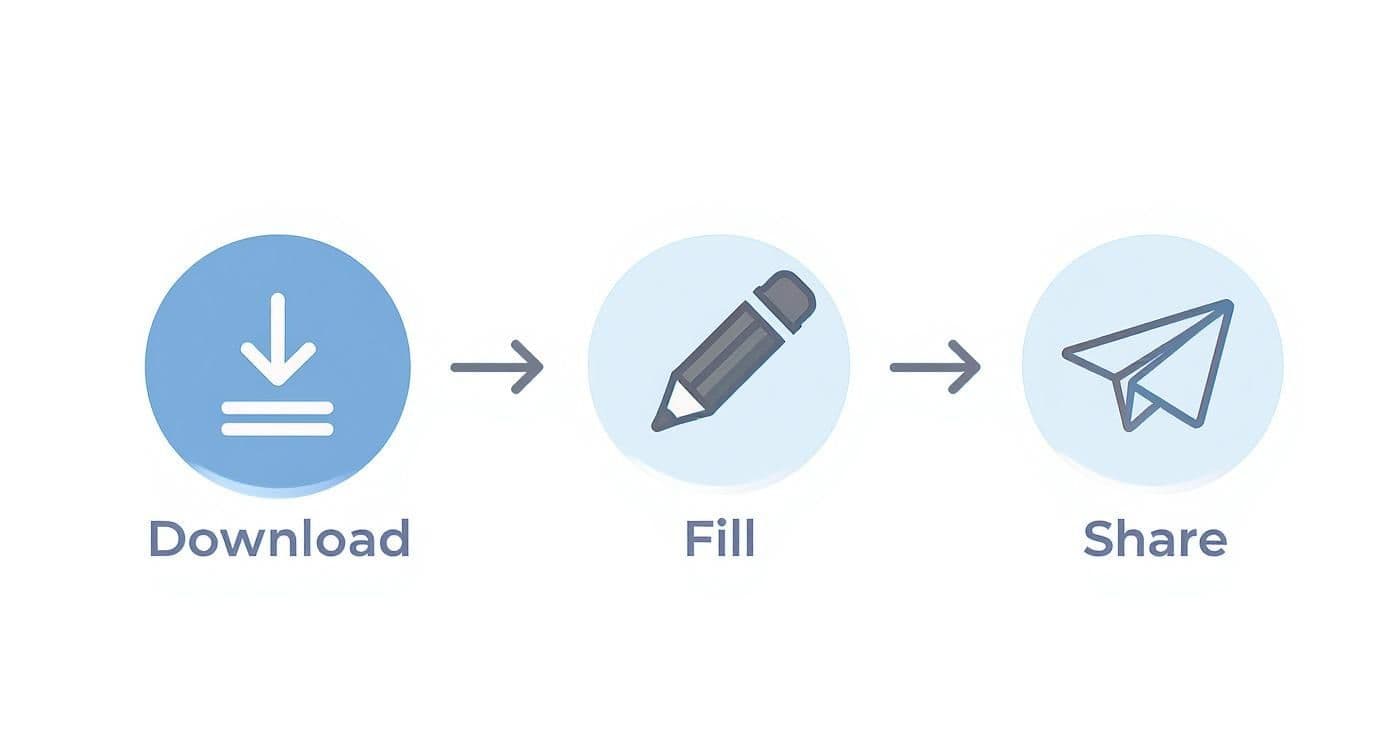
As you can see, the real value of meeting minutes comes from completing the entire cycle, not just from the note-taking part. Following through is what builds accountability and keeps everyone’s work moving in the right direction.
Different Meetings Need Different Templates
Let's be real: the notes you take for a formal board meeting aren't the same as the ones you jot down during a chaotic brainstorming session. A one-size-fits-all template just doesn't cut it. The best templates are flexible, ready to be tweaked for whatever kind of conversation you're walking into.
Before you start, just ask yourself: what’s the main goal of this meeting? Answering that one question will help you shape your notes into a genuinely useful tool instead of just another document no one reads. It’s a small step that makes a huge difference in keeping things on track.
And that matters more than you might think. Poorly organized meetings are a massive time-waster—in fact, 34% of professionals in the USA say they're the biggest cost to their company. The good news? Using the right template can make your team up to 20% more efficient. You can dig into the numbers yourself with these findings on meeting efficiency and organization.
How to Switch Up Your Template for Common Meetings
So, how does this look in practice? Here are a few ways I’ve learned to adapt a basic template for different kinds of meetings to make sure I’m capturing what really matters.
- Board Meetings: These are formal and often have legal requirements. I always add a "Voting Record" section to track every motion, who proposed it, and the final tally. It’s non-negotiable for these high-stakes discussions.
- Brainstorming Sessions: Here, the goal is creativity, not commitment. I'll swap out a rigid "Decisions Made" section for a more fluid "Ideas and Concepts" space. Instead of action items, I’ll add a spot for "Next Steps" to capture the general direction without assigning hard tasks.
- Daily Stand-ups: These need to be quick and to the point. I use a super condensed version that only has three prompts for each person: What I did yesterday, what I'll do today, and any blockers. Anything else is just noise that slows everyone down.
Got Questions About Meeting Minutes? We've Got Answers
Taking great meeting minutes is a skill, and like any skill, it comes with a few common questions. Let's clear up some of the most frequent ones I hear.
Who's Actually Supposed to Take the Minutes?
This job often lands on the project manager's or team lead's plate, but that's not a hard-and-fast rule. Sometimes, the best person for the job is simply a great listener who can pull out the important stuff from a conversation.
In fact, it can be a good idea to have someone other than the meeting facilitator take notes. That way, the person leading the discussion can stay focused on, well, leading the discussion.
How Much Detail Do I Really Need to Include?
Think summary, not a word-for-word transcript. Your goal isn't to write a novel; it's to create a useful record.
You really only need to nail down three things:
- The key points of the discussion.
- What decisions were actually made.
- The specific action items, who owns them, and when they're due.
What's the Best Time to Send Out the Minutes?
Get them out the door quickly. I always make it a rule to send them within 24 hours of the meeting.
Sending the minutes while the conversation is still fresh in everyone's mind is crucial. It gives your team a chance to flag any inaccuracies and, more importantly, get a jump on their assigned tasks.


