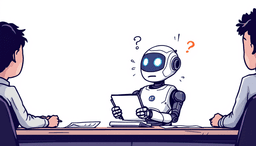Detailed Recommendations
Choose Fireflies AI If You Want:
- Best overall accuracy and speaker identification
- Comprehensive meeting analytics and insights
- Strong CRM integrations for sales teams
- Advanced search and organization features
- Best value for money on paid plans
- Support for phone calls and multiple platforms
Fireflies AI is the best all-around choice for teams who want comprehensive meeting intelligence and can handle a slightly more complex setup.
Choose Otter AI If You Want:
- Simplest setup and most intuitive interface
- Best real-time collaboration features
- Strong mobile app experience
- Reliable performance for straightforward use cases
- Good balance of features without complexity
- Established brand with proven track record
Otter AI is perfect for individuals and small teams who want reliable transcription without learning complex features.
Choose Read AI If You Want:
- Real-time meeting coaching and feedback
- Live talk-time and sentiment analysis
- Meeting performance scoring
- Focus on improving meeting skills
- Calendar-first meeting management
- Coaching for sales and presentation skills
Read AI is ideal for professionals who want to improve their meeting performance and get real-time feedback during calls.
Common Issues I Encountered
Fireflies AI Drawbacks
- Can be overwhelming for simple use cases
- Bot invitation required for some meetings
- Occasional delays in processing longer meetings
- Learning curve for advanced features
Otter AI Drawbacks
- Limited free plan (300 minutes per month)
- Fewer advanced analytics features
- Can struggle with technical terminology
- Higher pricing for premium features
Read AI Drawbacks
- Inconsistent transcription accuracy
- Interface can feel cluttered
- Limited export and integration options
- No phone call support
Migration and Setup Tips
Getting Started with Any Platform
- Test with non-critical meetings first
- Set up integrations with your existing tools
- Train team members on best practices
- Establish naming and organization conventions
- Review privacy settings and permissions
Switching Between Platforms
Most platforms allow transcript export, but formatting varies. I recommend running both platforms parallel for a week before fully switching to ensure you do not lose important data.
Future Outlook
The AI meeting assistant space is evolving rapidly:
- Fireflies AI continues adding advanced analytics features
- Otter AI focuses on improving collaboration tools
- Read AI emphasizes real-time coaching capabilities
- All platforms are improving accuracy and expanding integrations
My Personal Choice
After 3 months of testing, I personally use Fireflies AI for comprehensive meeting intelligence and Otter AI for quick daily standups. The combination gives me the best of both worlds - detailed analysis when needed and simplicity for routine meetings.
For most teams, I recommend starting with Fireflies AI due to its superior accuracy and feature set. However, if simplicity is your priority, Otter AI remains an excellent choice.
Final Verdict
Winner: Fireflies AI for most users
Runner-up: Otter AI for simplicity-focused users
Specialized use: Read AI for meeting coaching
The choice between these platforms ultimately depends on your specific needs, team size, and budget. All three are capable tools that will significantly improve your meeting productivity compared to manual note-taking.
Frequently Asked Questions
Can I use multiple platforms simultaneously?
Yes, though it may be redundant and costly. Some users run Otter for real-time collaboration and Fireflies for detailed analysis.
Which platform works best for non-English languages?
Fireflies AI has the best multilingual support, followed by Otter AI. Read AI is primarily optimized for English.
How do accuracy rates change with poor audio quality?
All platforms struggle with poor audio, but Fireflies AI degraded least in my testing. Investing in better microphones helps all platforms significantly.
Are there any free alternatives that compete?
Microsoft Teams and Google Meet have built-in transcription, but these lack the advanced features and accuracy of dedicated platforms.
This comparison is based on testing conducted in late 2024 and early 2025. Features and pricing may have changed since publication.