Google Meet offers basic built-in captions and transcription, but dedicated AI tools provide superior accuracy and advanced features. After testing multiple solutions, Otter.ai, Fireflies.ai, and Fathom offer the best free transcription integration with Google Meet for automated meeting notes and summaries.
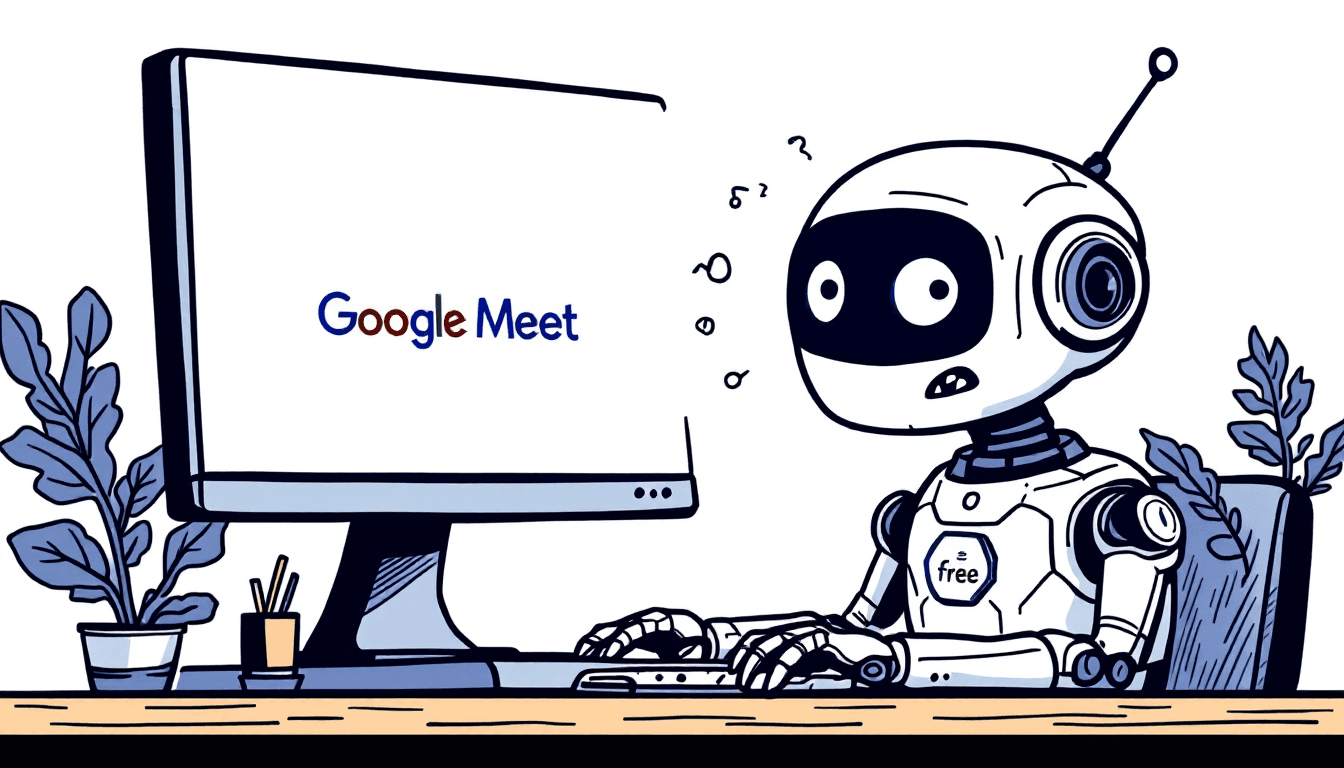
Quick Comparison: Top 6 Free Google Meet Transcription Tools
Ranked by transcription quality and free plan value:
- Otter.ai - 600 monthly minutes, excellent Meet integration
- Fireflies.ai - 800 minutes storage, automatic calendar sync
- Google Meet Built-in - Free with all Google Workspace plans
- Fathom - Unlimited recording, 7-day retention
- Sembly.ai - 40 minutes monthly, advanced AI analysis
- tl;dv - 20 recordings monthly, video-focused features
1. Otter.ai - Best Overall Google Meet Integration
Otter.ai provides seamless Google Meet integration with superior transcription accuracy and comprehensive meeting collaboration features.
Free Plan Features
- 600 monthly transcription minutes
- Real-time transcription during Meet calls
- Advanced speaker identification
- Search across all meeting transcripts
- 3 transcript exports per month
- 40-minute maximum per recording session
- Google Calendar integration
Google Meet Setup Process
- Create free Otter.ai account
- Connect Google Calendar in Otter settings
- Enable auto-join for scheduled meetings
- Otter bot joins Meet calls automatically
- Access transcripts in Otter dashboard post-meeting
Google Meet Advantages
- Native Google Workspace integration
- Works with both scheduled and instant meetings
- Syncs with Google Calendar automatically
- Share transcripts via Google Drive
- Mobile app works with Meet mobile
2. Fireflies.ai - Most Comprehensive Free Storage
Fireflies.ai offers generous 800-minute storage and unlimited meeting length, perfect for longer Google Meet sessions and comprehensive documentation.
Free Plan Highlights
- 800 minutes of transcript storage
- Unlimited meeting recording length
- AI-powered meeting summaries
- Automatic action items extraction
- Speaker identification and insights
- Google Calendar integration
- Search functionality across meetings
Google Meet Integration Setup
- Sign up at fireflies.ai
- Connect Google Calendar and Gmail
- Add fireflies.ai bot to Meet invitations
- Bot automatically joins scheduled meetings
- Review summaries and transcripts in dashboard
Google Meet Benefits
- No 40-minute session limit like Otter
- Deep Google Workspace integration
- Automatic meeting detection via calendar
- Export to Google Docs and Sheets
3. Google Meet Built-in Captions and Transcription
Google Meet includes free live captions and basic transcription features, though accuracy and functionality are limited compared to specialized AI tools.
Built-in Capabilities
- Live captions during meetings
- Basic meeting transcription
- Automatic save to Google Drive
- No external apps required
- Works with all Google Workspace plans
- Multiple language support
How to Enable Google Meet Transcription
- Start or join Google Meet meeting
- Click Activities button in bottom toolbar
- Select Transcript to start recording
- Enable Live captions for real-time display
- Access saved transcript in Google Drive
Limitations vs AI Tools
- Lower transcription accuracy
- No AI-generated summaries
- Limited speaker identification
- No action items extraction
- Basic formatting and editing
- No advanced search capabilities
4. Fathom - Unlimited Recording for Google Meet
Fathom provides unlimited Google Meet recording and transcription with no monthly minute restrictions, though free transcripts are stored for only 7 days.
Free Plan Benefits
- Unlimited meeting recordings
- No monthly minute caps
- Automatic meeting summaries
- Action items identification
- 7-day transcript retention
- Google Meet integration
- Real-time collaboration
Google Meet Setup
- Create account at fathom.video
- Install Fathom Chrome extension
- Connect Google Calendar
- Enable automatic recording for meetings
- Access summaries within 7-day window
Google Meet Advantages
- One-click recording from Meet interface
- Instant highlights and key moments
- Real-time sharing with attendees
- Google Drive integration
5. Sembly.ai - Advanced AI Analysis
Sembly.ai provides sophisticated meeting analysis with 40 monthly minutes, ideal for high-value Google Meet sessions requiring detailed insights.
Free Features
- 40 minutes monthly transcription